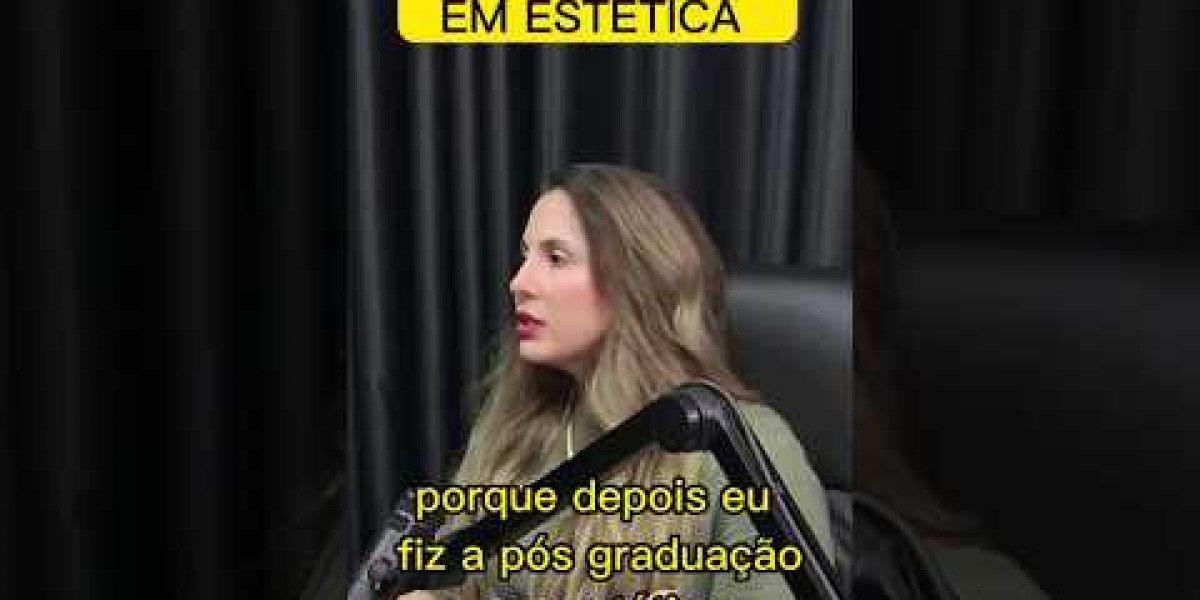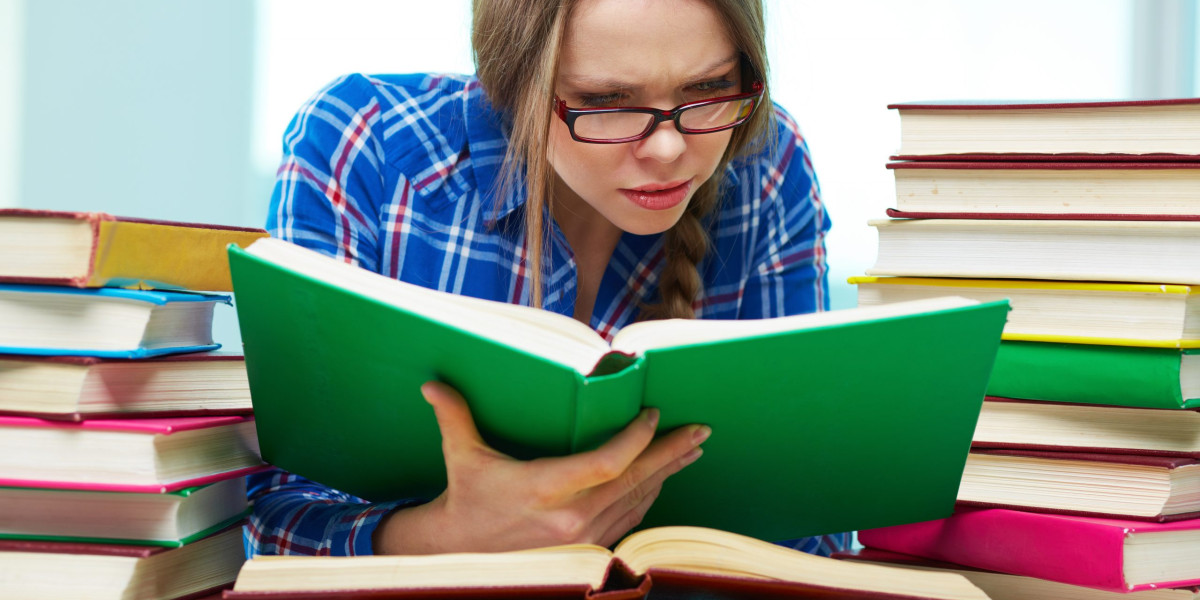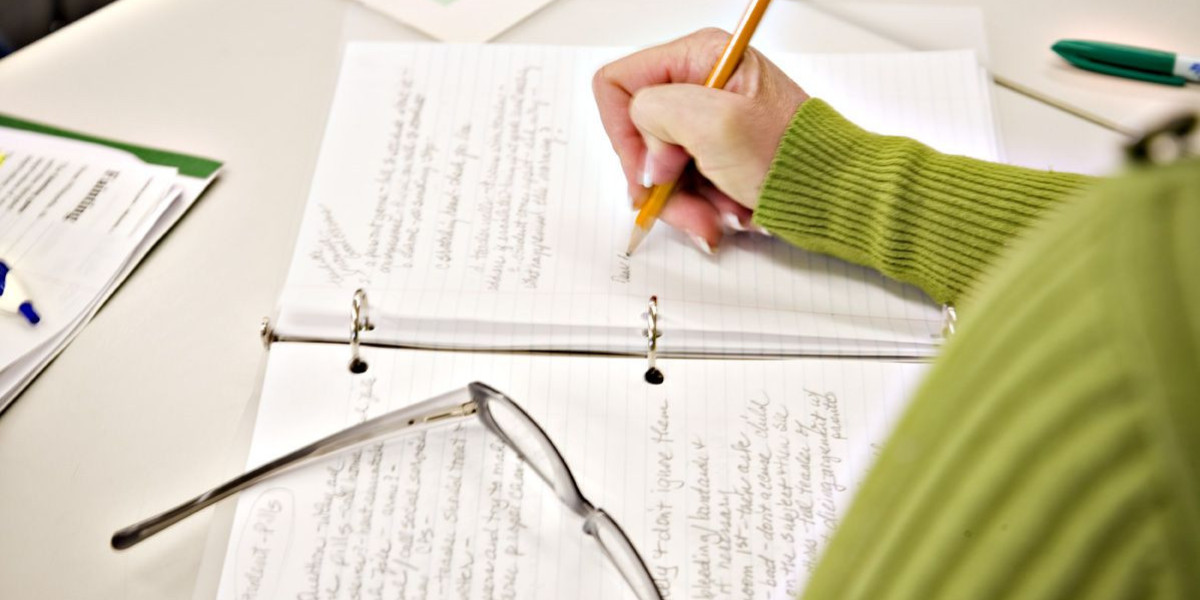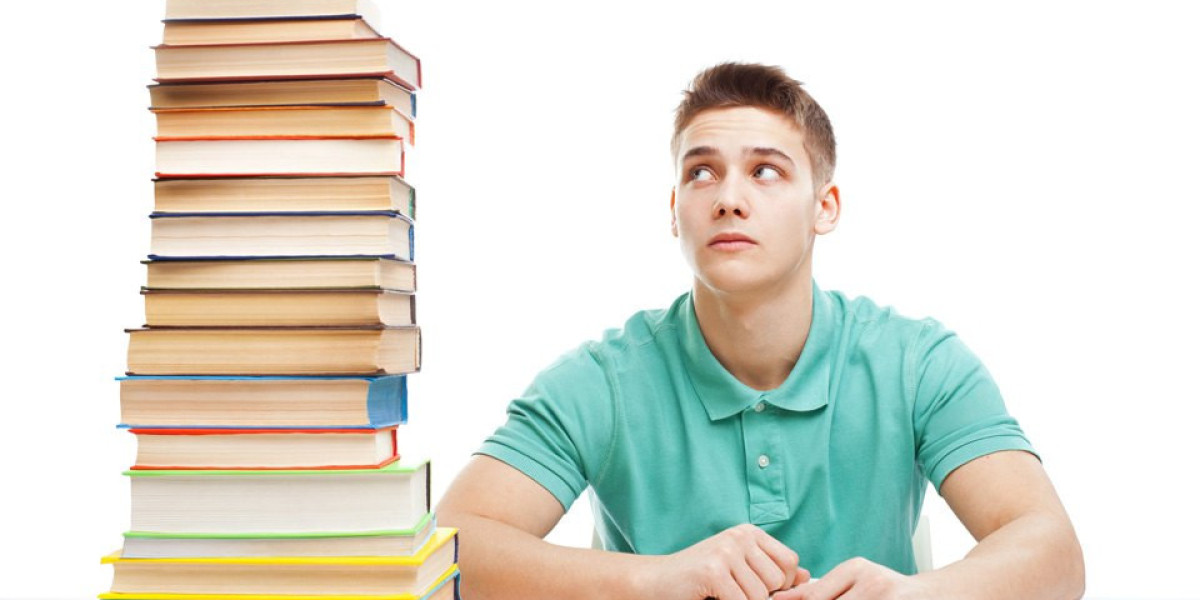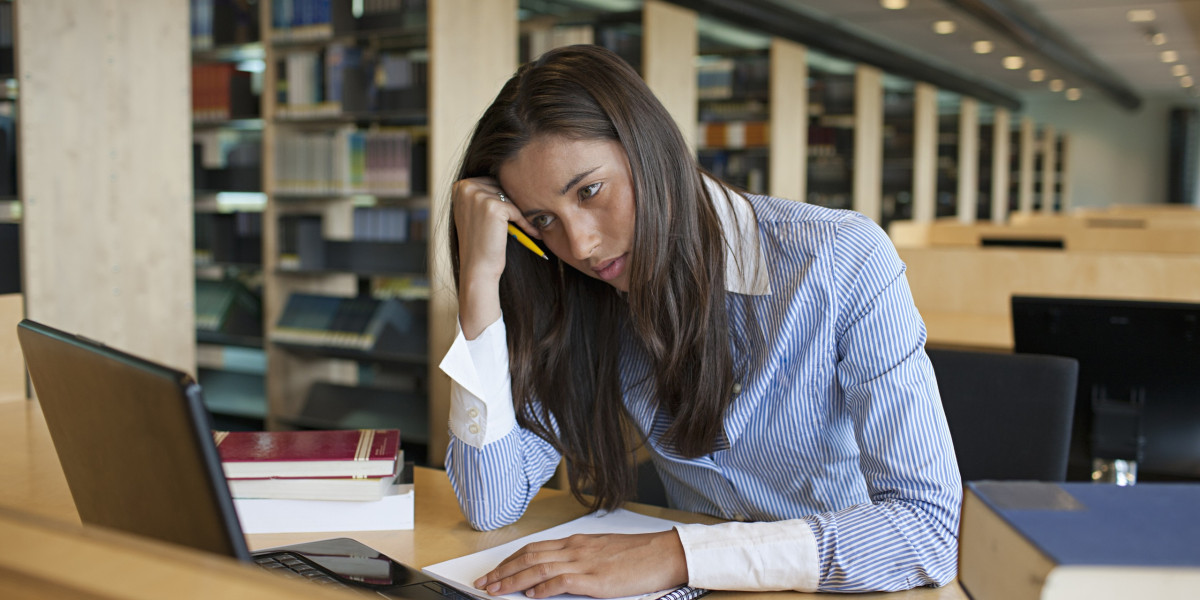Centralized Network Monitoring Essentials
When we think about networks, the common perception is a tangled web of cables connecting various computers. However, professionals in the field understand that the real backbone of a network consists of specialized network devices .
Key components such as repeaters , bridges , switches , and routers facilitate the network's functionality. Among these, only switches and routers possess the computational capabilities necessary for effective monitoring. Additionally, there are appliances that carry out specific roles, including firewalls , SIEM systems , and load balancers .
To keep track of network devices, one typically logs into each device's management console to review its performance metrics. Yet, for networks with multiple devices, this approach can be labor-intensive and inefficient, making it challenging to gain a comprehensive view of the entire network's operation.
For efficient monitoring, the key strategy is to automate the data collection process and centralize monitoring within a single tool. This approach not only saves time but also enhances the quality of insights compared to managing each device separately.
If you haven't yet adopted a centralized monitoring solution, you might be relying on spreadsheets as a makeshift tracking system. It's essential to maintain an asset inventory of all your network devices, which may be complemented by a manually created network diagram. Furthermore, tracking budgetary details related to each device, such as purchase cost and expected lifespan, is crucial for planning timely replacements.
Regardless of whether a dedicated network monitoring tool is in use, you are likely already compiling centralized data to oversee your equipment, even if performance metrics are lacking.
The primary goal of network device monitoring is to centralize information for all connected devices. Automating data collection simplifies this task and enables real-time monitoring capabilities.
In the landscape of network monitoring solutions, two main categories emerge: network performance monitoring tools and traffic analyzers , which may also be referred to as bandwidth monitors or NetFlow analyzers.When developing a robust network monitoring approach, it’s essential to focus on two fundamental components: ensuring the operational health and capacity of devices, and monitoring the traffic flow throughout the network.
To effectively monitor your network devices, prioritize acquiring a network performance monitoring tool that emphasizes device management over traffic analysis.
Begin by establishing a comprehensive inventory of network assets . This should include crucial details such as the quantity and type of devices, along with their specific make, model, firmware version, and age.
Next, it’s important to thoroughly document the network’s design. This involves creating a detailed record of each switch and router port, including information about the devices connected to them. This switch port data is vital for constructing a network topology map .
The culmination of your data collection efforts will yield two key repositories: the network asset inventory and the network topology map.
Effective monitoring and management of network assets hinge on maintaining an accurate and current inventory. Implementing an automated monitoring solution can simplify this task.
As you gather device data and port specifics from switches and routers, ensure you include device identifiers such as MAC addresses and dynamically assigned IP addresses. Since many networks utilize dynamic IP allocation, having this identifier information allows you to access operational data, which can be integrated with an IP address manager .
If your network employs a DHCP server for IP distribution and a DNS server for hostname resolution, be aware that any irregular network issues could stem from addressing conflicts.
An IP address manager works in conjunction with both your DHCP and DNS servers to guarantee that all allocated addresses are properly tracked, DNS records are current, address duplication is avoided, and any unused addresses are returned to the available pool. The synergy of DHCP, DNS, and IP address management is referred to as DDI .
Once your asset inventory is established, you can commence standardizing the configurations across similar device types. This will be facilitated by a network configuration manager . Additionally, keeping device firmware updated is crucial to mitigate newly identified security vulnerabilities, making it necessary to consider the acquisition of a patch manager .Centralized network device monitoring is integral to effective network management.
To optimize your system, consider implementing the following tools:
- A network configuration manager
- A patch management system
- A DDI (DNS, DHCP, IP Address Management) solution
These network management solutions automate various tasks, significantly reducing the potential for errors, outages, and security vulnerabilities. They maintain detailed logs of operations, which are essential for meeting data privacy regulations and ensuring compliance.
One of the primary focuses of network monitoring is live issue tracking. When evaluating network device monitoring, it's essential to concentrate on the statuses of routers and switches rather than just the flow of data through the network.
There is often confusion between the objectives of network performance monitoring and network traffic analysis. When you utilize a network device monitoring system, the data generated will reflect various metrics such as CPU load, memory capacity , and utilization rates, as well as port throughput.
While monitoring traffic capacity is feasible, the critical aspects to observe are the individual services and components within the switches or routers that may fail. This includes the operating system's functionalities, which can sometimes result in processes that freeze or become unresponsive.
An effective network device monitoring strategy incorporates a system for issue tracking for each piece of hardware. This can be facilitated through alerts displayed on the monitoring tool's dashboard. Many performance monitoring tools allow you to establish an alert forwarding system, which acts as a notification service, informing a designated technical team member via email or SMS if any device malfunctions occur.
This alerting framework supports unattended network monitoring , as it alleviates the need for personnel to constantly monitor dashboards for alerts. Instead, notifications will prompt staff to address issues as they arise.
Network performance monitors also collect throughput data, allowing you to set thresholds for various metrics. If these thresholds are exceeded, alerts will be triggered, enabling proactive management of potential capacity challenges before they result in packet loss or delays. This proactive approach is especially critical for applications that demand real-time performance, such as video conferencing and VoIP services.The Simple Network Management Protocol (SNMP) stands out as a premier solution for effectively overseeing network devices. It serves as a reporting framework, detailing a standardized message format alongside defined procedures for retrieving reports from each device across the network.
Within the SNMP architecture, two main components play pivotal roles:
- SNMP Manager
- SNMP Device Agent
Because of its widespread acceptance, manufacturers embed an SNMP agent in virtually every network device. Although this feature may often be disabled by default, the deployment of SNMP in your network environment requires minimal effort. The challenge arises from the potential absence of an SNMP Manager . Most network performance monitors function by taking on the responsibilities of the SNMP Manager.
A key element of SNMP reporting is the Management Information Base (MIB) . This structured, text-based format assigns a unique code to each reporting value, which can be visualized as a tree structure when referenced. The SNMP agent continuously monitors its hosting device, scanning for any anomalies. Additionally, the MIB contains essential static information such as the device's make and model.
The reporting mechanism operates when the SNMP Manager dispatches a request. Notably, the manager does not require specific addresses for devices because the request is sent as a broadcast .
Since the SNMP agent resides within a network device, it can receive all broadcast traffic. Upon recognizing an SNMP request, the agent promptly replies with its current MIB. This operational data translates into real-time activity displays on the monitor’s interface.
Moreover, the SNMP MIB facilitates the “ autodiscovery ” feature commonly found in network performance monitors. It gathers data about the device, its active ports, and any devices connected to those ports. This information allows for the creation of an asset inventory and a comprehensive network topology map .
With the request and response cycle occurring continuously, the displayed activity data remains up-to-date. Network performance monitors compile reports for various statistics, leveraging this information to produce time-series graphs. Furthermore, the ongoing queries ensure that any changes—such as the addition, relocation, or removal of network devices—are detected instantly, prompting updates to both the asset inventory and the network map.
Under the SNMP framework, agents are not limited to waiting for requests before transmitting a MIB if they identify critical issues. Severe problems trigger the immediate dispatch of a MIB, a proactive communication known as a trap . Network performance monitors convert these trap messages into actionable alerts.
Network Device Monitoring Overview
To grasp the functionality of a network device monitor, experiencing one firsthand is beneficial.
Auvik provides a 14-day complimentary trial , allowing you to explore the features of a network device monitoring service without any cost.
This trial not only covers device monitoring but also includes network traffic analysis utilizing flow protocols such as netflow, sflow, j-flow, and ipfix.
However, for this discussion, we will concentrate on the key aspects of the device monitoring capabilities.
Auvik offers a cloud-based monitoring solution available through a subscription model. You won't face additional costs based on the number of endpoints or locations you need to oversee, as Auvik operates on a flat-rate pricing structure.
To get started, a data collector is installed on one of your servers. This collector serves as an SNMP manager , sending out MIB requests. The response from device agents is processed and transmitted back to the Auvik server for further analysis.
The MIB data fetched provides insights into every interface of each device, identifying what is connected at the other end of the link. Utilizing SNMP data, Auvik generates a hardware inventory and a network topology map . Additionally, it captures device status information displayed on the dashboard. Alerts are triggered when a device agent issues a trap, which will be reflected in the Auvik interface.
This SNMP request-response mechanism operates continuously, detecting network changes that prompt updates to both the hardware inventory and topology map. The status data remains visible on the dashboard, ensuring comprehensive system documentation and device status monitoring.
Auvik also offers a 14-day free trial for new users.
Another option worth exploring is Site24x7, a comprehensive observability platform hosted in the cloud. It deploys a data collector on your local area network (LAN) to maintain a constant monitoring connection. Site24x7 encompasses network device oversight using SNMP, WMI, and ICMP, in addition to traffic analysis through flow protocols like NetFlow, sFlow, IPFIX, and J-Flow.
The process of effectively monitoring network devices has become essential for organizations in 2025.
Initially, a comprehensive inventory of all devices connected to your network is established.
This inventory serves as a detailed database, cataloging specifications and statuses for each device.
Utilizing advanced solutions like Site24x7, users can generate a visual representation of the network's topology.
The discovery phase is not a one-time event; it is a continuous cycle that refreshes the inventory and topology map as alterations occur within the network.
Site24x7 also facilitates ongoing status checks of network devices via SNMP, ensuring real-time awareness of device conditions.
It captures SNMP trap messages, translating them into alerts displayed on the monitoring dashboard, while simultaneously notifying designated technicians about critical issues.
This system encompasses a wide range of devices, including wireless access points, virtual networks, and conventional LAN equipment.
Moreover, Site24x7 is equipped with troubleshooting functionalities, leveraging tools such as ping, traceroute, and MTR (My Traceroute).
Users can generate reports focusing on specific devices, analyze traffic patterns, and detect instances of network congestion, while also receiving alerts regarding hardware failures.
A notable feature is the availability of a 30-day free trial , allowing organizations to explore its capabilities without immediate commitments.
Setting up a network performance monitor for device status tracking is a seamless endeavor.
Due to the automation enabled by SNMP, users are relieved from the burden of manually entering device information into the system.
Moreover, the notification service allows users to focus on other responsibilities, assuring them that silence indicates normal operation.
Through orchestration, automated responses can be configured to react to alerts.
In such scenarios, users determine specific conditions alongside corresponding actions, which are executed via a playbook that triggers batch jobs or calls other software for resolutions.
Some monitoring tools even facilitate the integration of alerts into your service desk as ticket submissions.
Given that modern business networks maintain constant internet connectivity, deploying an SNMP forwarder at remote locations enables centralized monitoring across multiple sites.
This also paves the way for deploying cloud-based network monitoring solutions , enhancing flexibility and accessibility.
When selecting a network device monitoring solution, organizations must choose between an on-premises software package or a cloud-based SaaS model, depending on their specific needs.
Top Network Monitoring Tools
Explore our curated selection of top-notch tools for monitoring network devices.
Check out the comprehensive list we have compiled for your convenience.
These recommended systems are designed to enhance your network oversight capabilities.
Stay updated with the best options available for 2025.
What is a Netflix VPN and How to Get One
A Netflix VPN is a virtual private network that enables users to access region-restricted content on Netflix by connecting to servers in different countries. Users can choose a reliable VPN provider that supports streaming, set up an account, and install the VPN application to connect to a server in the desired region, allowing them to log in to Netflix and enjoy content that may not be available in their own country.
Why Choose SafeShell as Your Netflix VPN?
If people want to access region-restricted content by Netflix VPN, they may want to consider the SafeShell VPN . SafeShell VPN offers numerous advantages that make it an excellent choice for unblocking Netflix content. One of the key benefits is its high-speed servers that are specifically optimized for Netflix streaming. These servers ensure seamless viewing experiences with lightning-fast connections, enabling buffer-free playback and high-definition streaming. Furthermore, SafeShell VPN allows users to connect up to five devices simultaneously, providing flexibility to stream on a variety of platforms such as Windows, macOS, iOS, Android, and more.
Another significant advantage of using SafeShell VPN is its exclusive App Mode feature, which allows users to unlock content from multiple regions concurrently. This unique capability makes it easy to explore a wide range of streaming libraries without geographical limitations, truly making netflix unblocked . Additionally, SafeShell VPN offers lightning-fast speeds without bandwidth restrictions, ensuring smooth streaming, downloading, and browsing experiences. To top it all off, SafeShell VPN prioritizes online security with its proprietary "ShellGuard" VPN protocol, offering advanced encryption and robust security features to protect your data and privacy.
A Step-by-Step Guide to Watch Netflix with SafeShell VPN
To begin using SafeShell Netflix VPN , start by subscribing to SafeShell VPN. Visit their official website and select a plan that fits your requirements and budget. Once you have chosen your plan, click on the "Subscribe Now" button to complete your subscription. Next, proceed to download and install the SafeShell VPN software. Visit the SafeShell VPN website again, choose the version compatible with your device (such as Windows, macOS, iOS, or Android), and download the corresponding app or software.
After installation, launch the SafeShell VPN app and log in to your account. For an optimal Netflix experience, it's recommended to select the APP mode. Then, browse through the list of available VPN servers and choose one in the region whose Netflix content you wish to access, such as the US, UK, or Canada. Click "Connect" to establish a connection with the selected server. Finally, open the Netflix app or website, log in to your Netflix account, and enjoy streaming content available from the region you have chosen.