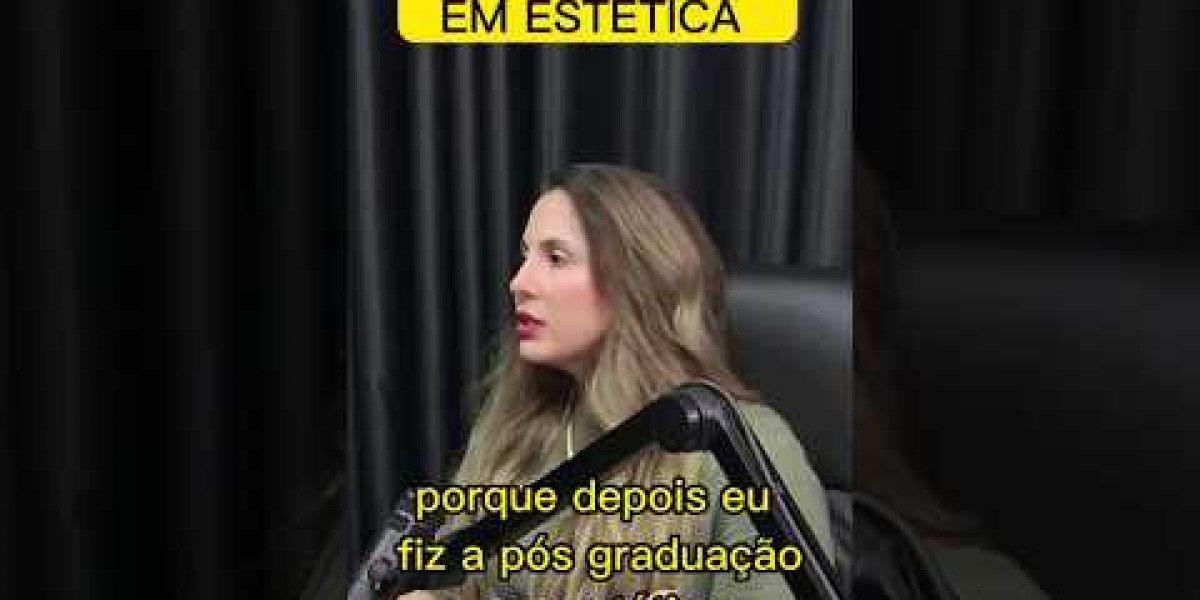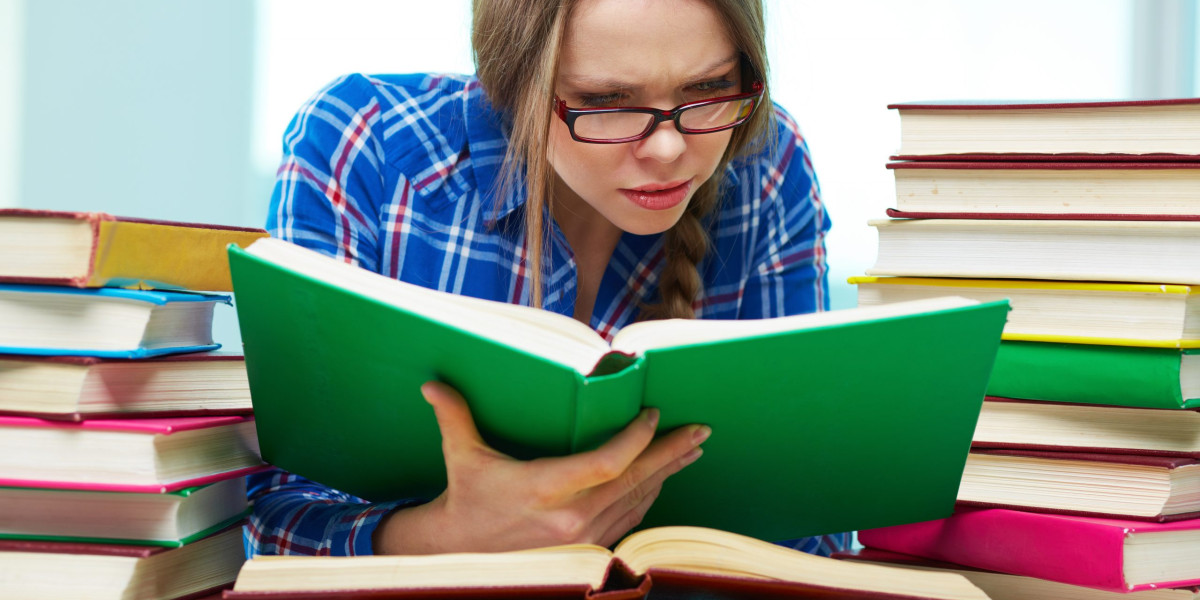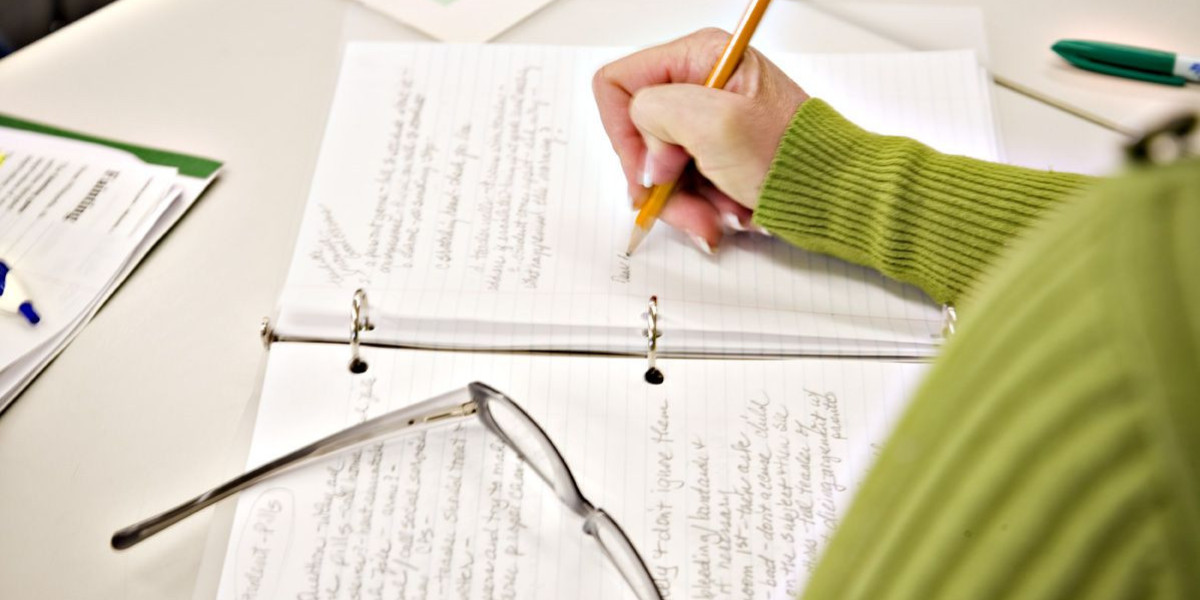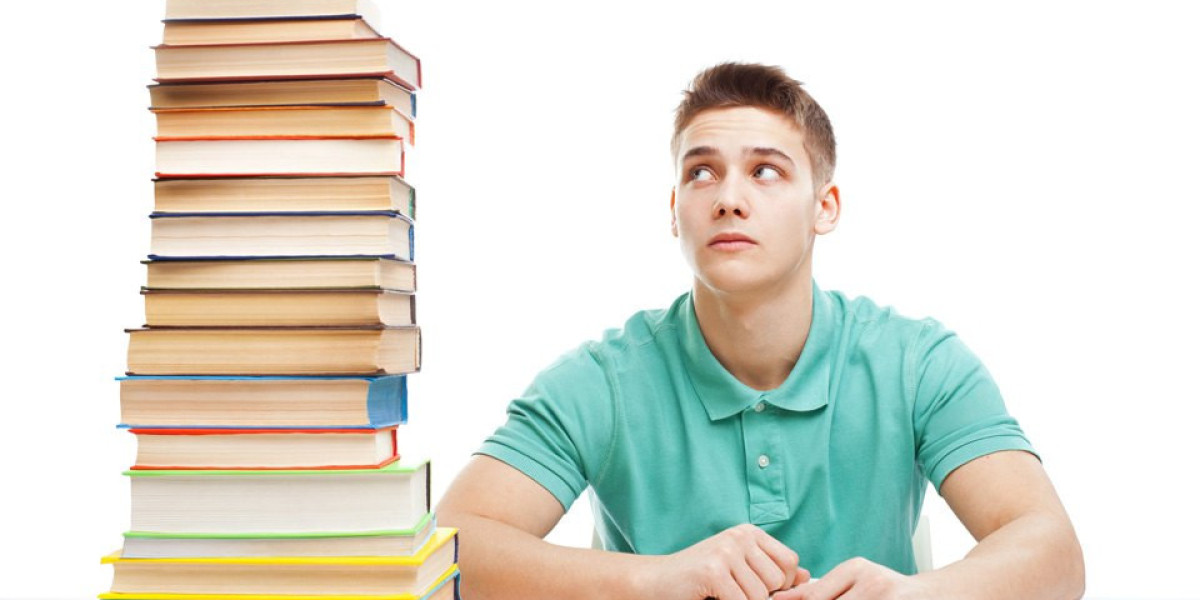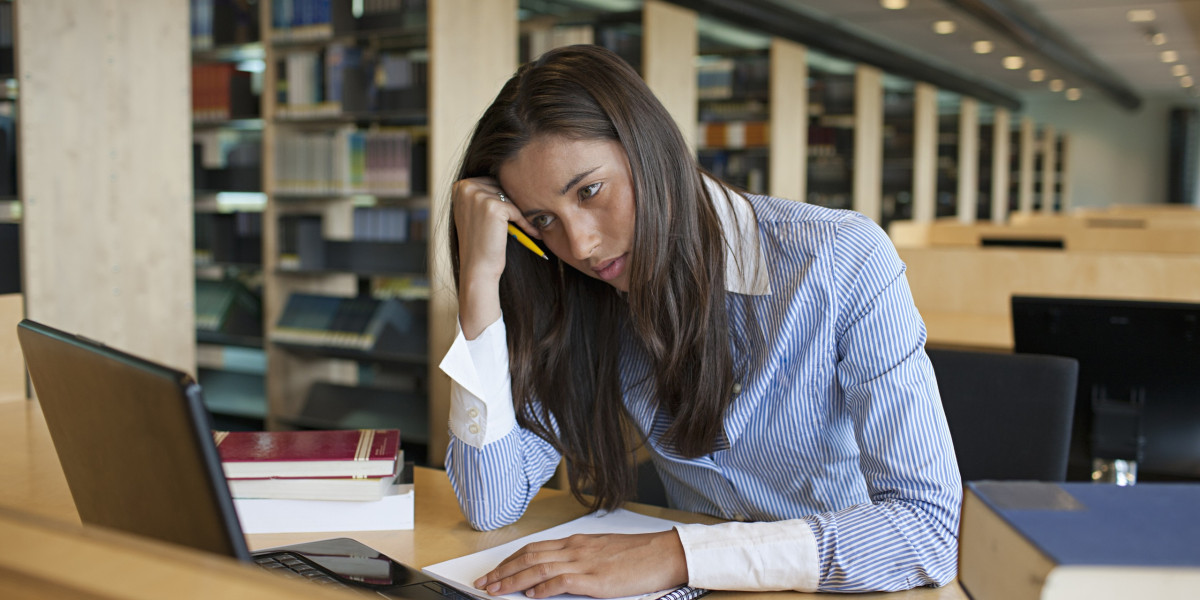This article provides a comprehensive overview of Microsoft Office 2024, its features, advantages, differences from Microsoft 365, system requirements, and why it may be the right choice for students, businesses, and professionals seeking a reliable productivity solution.
What is Microsoft Office 2024?
Microsoft Office 2024 is the upcoming standalone version of the Microsoft Office suite. Unlike Microsoft 365, which operates on a subscription model with frequent cloud-based updates, Office 2024 offers a one-time purchase license that users can install and use indefinitely on a single device.
Office 2024 is designed for individuals and organizations who:
Prefer to avoid recurring subscription fees.
Work primarily offline or in secure environments.
Need a consistent feature set without continuous changes.
Want long-term software stability and support.
What’s New in Microsoft Office 2024?
While Microsoft has not publicly released the full list of features, based on internal previews, roadmap insights, and user expectations, here are some anticipated enhancements in Office 2024:
1. Modernized User Interface
Office 2024 is expected to offer a more refined and modern interface, aligning with the Windows 11 design language. This includes rounded corners, fluid icons, and improved accessibility for users with visual or motor impairments.
2. AI-Enhanced Features
Though not as tightly integrated as Microsoft 365’s Copilot AI, Office 2024 will include AI-powered features such as:
Smart text suggestions in Word.
Enhanced data insights in Excel.
Automatic slide design recommendations in PowerPoint.
3. Improved Performance
Optimized to run faster on modern hardware, Office 2024 promises quicker startup times, better responsiveness, and lower memory usage across applications.
4. New Data Types and Functions in Excel
Advanced data types (e.g., stocks, geography) and dynamic array functions like LET and LAMBDA are expected to be included, helping users build more powerful spreadsheets.
5. Enhanced Collaboration Tools
While Office 2024 is not a cloud-first product, it will offer limited collaboration features such as:
Real-time comments.
Version history when files are saved to OneDrive or SharePoint.
These features, however, will not be as robust as those found in Microsoft 365.
6. Expanded File Format Support
Office 2024 is expected to offer better support for exporting and importing documents in modern formats such as Markdown, PDF/A, and EPUB.
Applications Included in Microsoft Office 2024
Depending on the edition you purchase, Microsoft Office 2024 will include:
Word 2024: Advanced document creation with improved grammar and writing suggestions.
Excel 2024: Better analytics, charting tools, and formulas for advanced spreadsheets.
PowerPoint 2024: Polished presentations with new transitions, animations, and 3D support.
Outlook 2024: Smarter email management with upgraded search and focused inbox.
Publisher 2024: Desktop publishing software (Windows only).
Access 2024: Database management solution (Windows only).
Microsoft Office 2024 Editions
Microsoft typically offers multiple editions tailored for different users:
1. Office 2024 Home & Student
Includes: Word, Excel, PowerPoint. Ideal for personal use, students, and families.
2. Office 2024 Home & Business
Includes: Word, Excel, PowerPoint, Outlook. Best for freelancers, entrepreneurs, and small businesses.
3. Office 2024 Professional
Includes: All apps, including Publisher and Access. Suitable for advanced business needs and enterprise users.
Benefits of Microsoft Office 2024
1. One-Time Purchase
Pay once and own the software for life. No monthly or annual subscriptions.
2. Offline Functionality
All applications are fully functional without an internet connection, making them ideal for secure or remote environments.
3. Predictable Feature Set
With no frequent updates altering the interface or functions, Office 2024 ensures a consistent user experience.
4. Data Privacy
With fewer cloud dependencies, users maintain better control over their files and sensitive information.
5. Compatibility
Office 2024 files remain compatible with Microsoft 365 and previous versions of Office, ensuring seamless file sharing.
System Requirements for Microsoft Office 2024
Microsoft Office 2024 will be optimized for Windows 11 and the latest versions of macOS. The minimum expected system requirements include:
Operating System:
Windows 11 or Windows 10 (latest updates recommended)
macOS Monterey, Ventura, or newer
Processor: 1.6 GHz or faster, 2-core processor
Memory: 4 GB RAM (64-bit); 2 GB RAM (32-bit)
Hard Drive Space: 4 GB of available disk space
Display: 1280 x 768 resolution or higher
Graphics: DirectX 12-compatible GPU (Windows)
Microsoft Office 2024 vs. Microsoft 365
Here’s a comparison to help users choose between the two:
Feature | Microsoft Office 2024 | Microsoft 365 |
Pricing | One-time purchase | Subscription-based |
Updates | Security updates only | Frequent feature and security updates |
Cloud Integration | Limited | Full integration (OneDrive, Teams, etc.) |
AI Features | Basic (offline AI only) | Advanced AI with Copilot |
Device Support | 1 device per license | Multiple devices per user |
Collaboration | Limited | Real-time, cloud-based collaboration |
Ideal for | Traditional users, single-PC use, privacy-focused | Teams, remote work, constant innovation |
Who should choose Office 2024?
Users who dislike subscriptions
Organizations with strict offline policies
Students and families looking for basic Office apps
Businesses needing long-term, stable software
Who should choose Microsoft 365?
Remote teams requiring collaboration
Users who want the latest features and AI tools
People using multiple devices and working across platforms
Expected Release Date and Availability
Microsoft has not confirmed the exact release date of Office 2024, but it is expected to launch in late 2024, possibly around September or October, following the pattern of previous releases (Office 2016, 2019).
It will be available:
Through Microsoft’s official website
At major retailers (both physical and digital)
Via volume licensing for large organizations
Final Thoughts
Microsoft Office 2024 is a strategic offering for those who prioritize stability, ownership, and offline capabilities. While Microsoft 365 continues to evolve with AI integration and collaborative tools, Office 2024 provides a grounded, no-nonsense solution for users who simply want to write documents, create spreadsheets, or deliver presentations—without the extras or recurring costs.
With new features, improved performance, and compatibility with modern systems, Office 2024 stands as a reliable and cost-effective choice for millions of users around the world.
Whether you're a student on a budget, a business owner managing local data, or simply someone who prefers a traditional software experience, Microsoft Office 2024 is shaping up to be the next great leap in classic productivity tools.