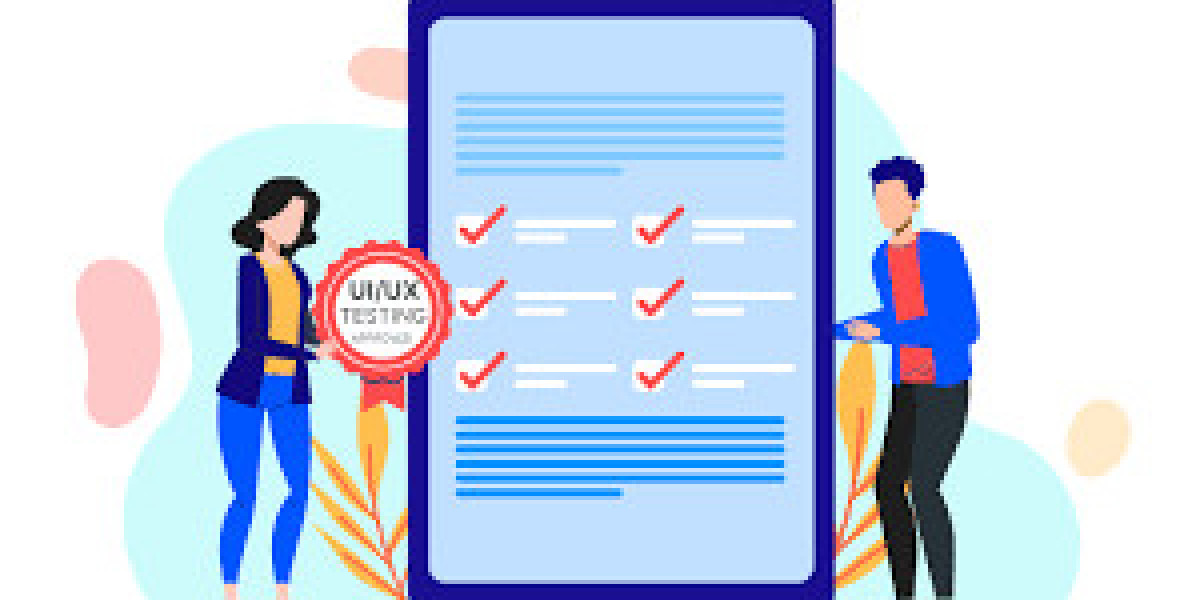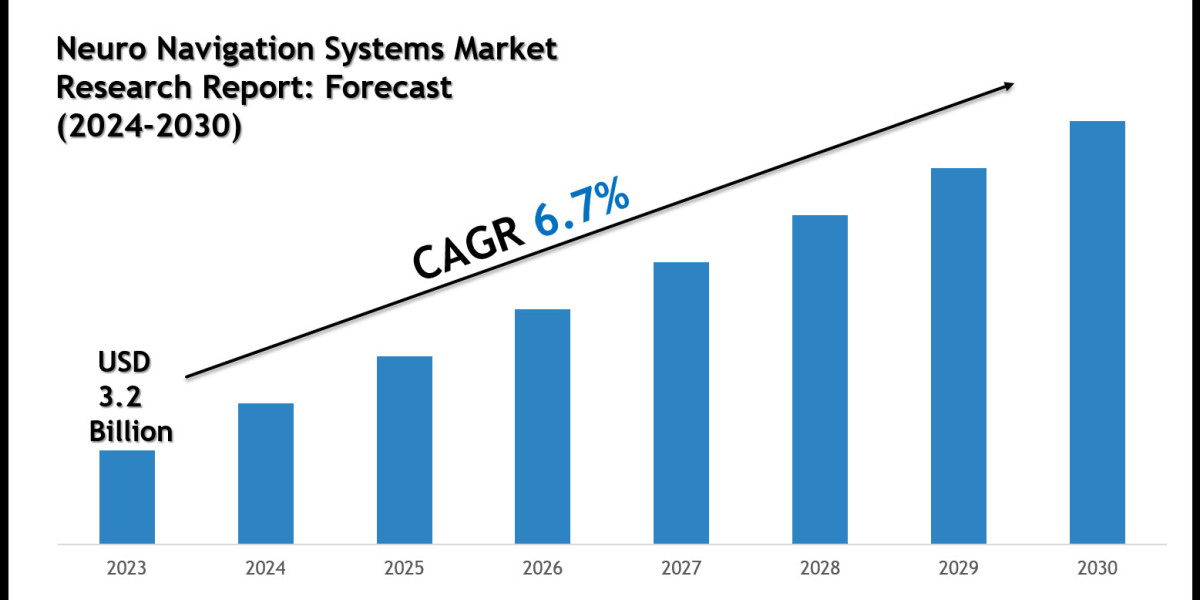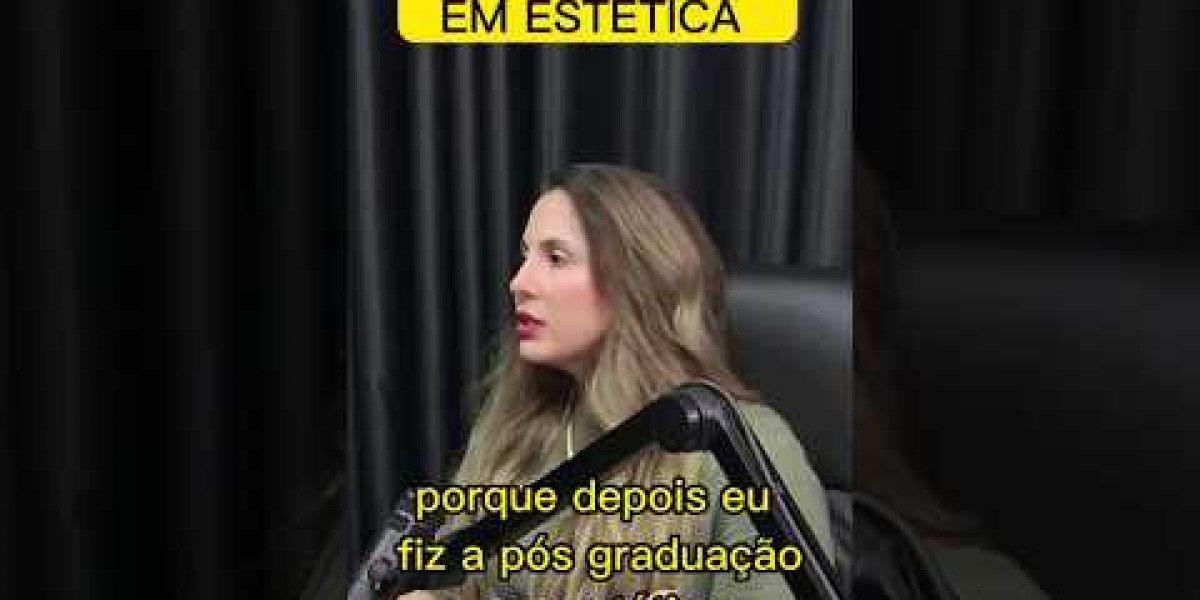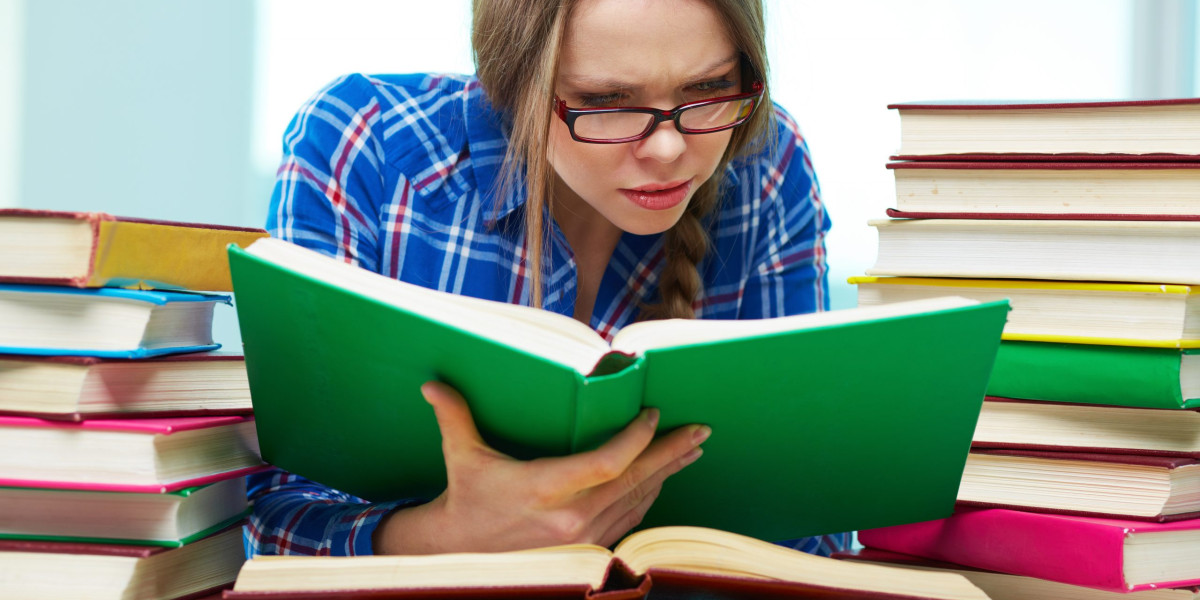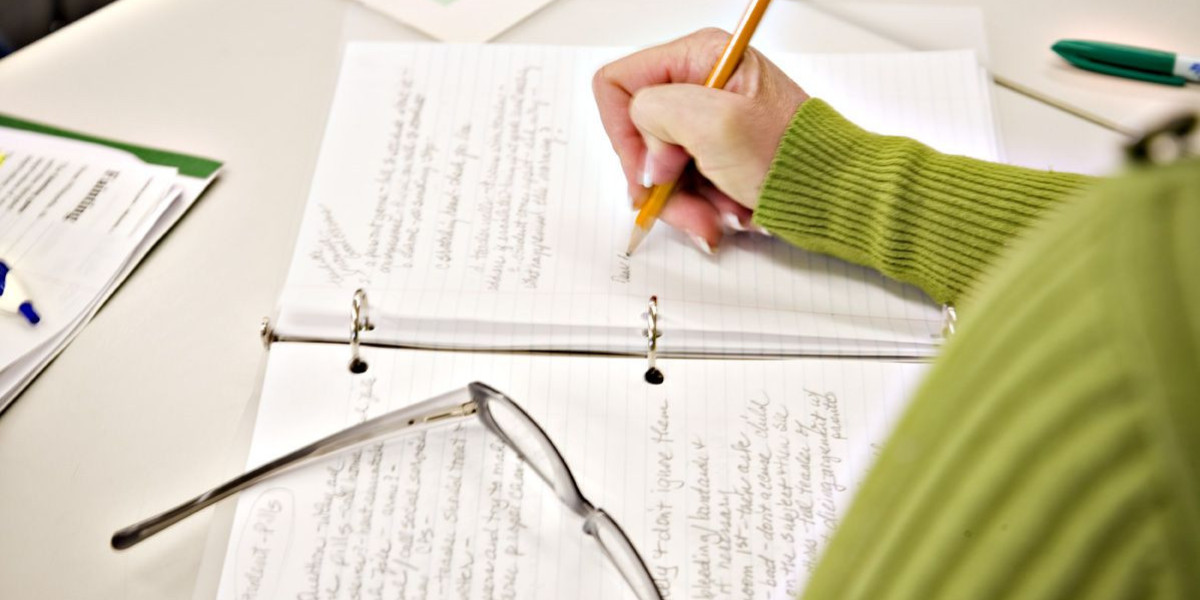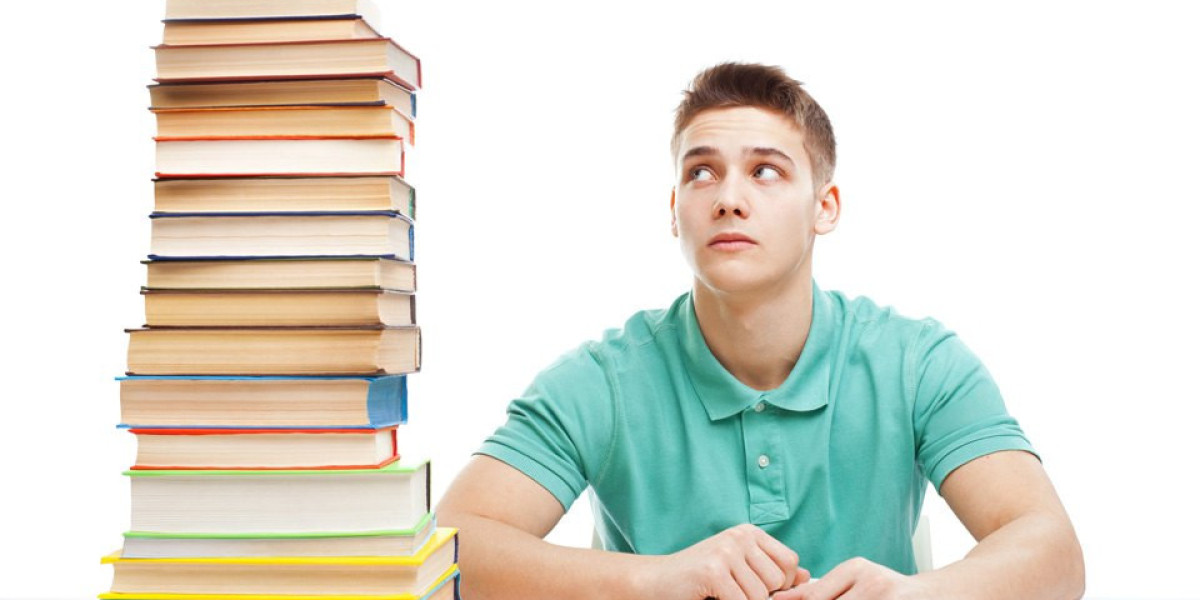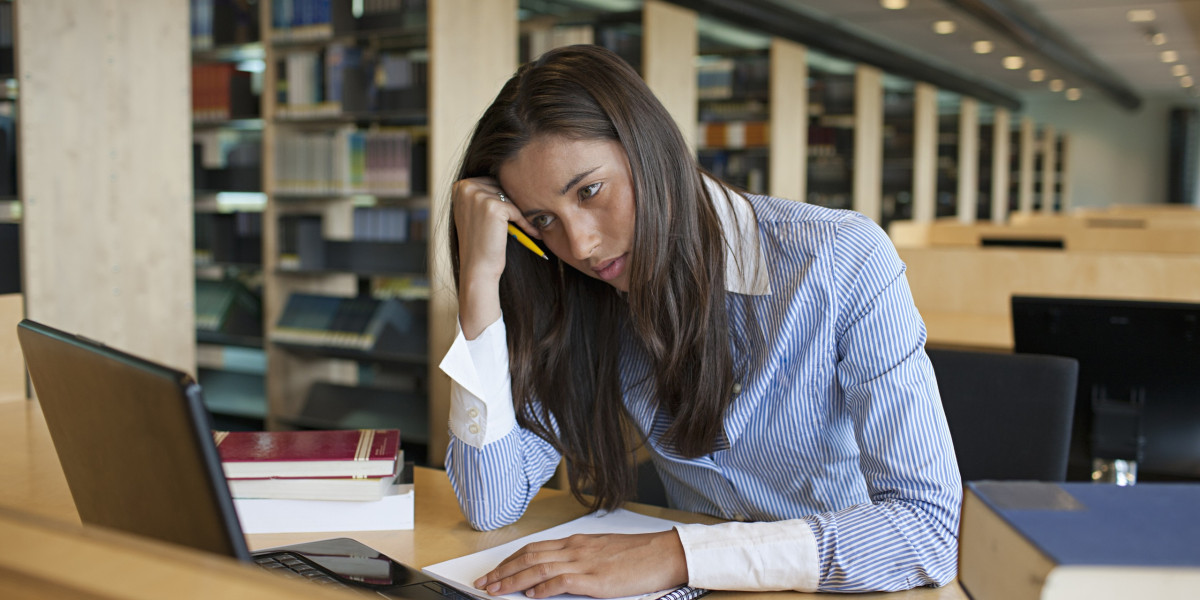In the bustling world of app development, particularly in Flutter ui ux testing, one truth consistently rises above all others user feedback is gold. Not silver. Not bronze. Pure, irreplaceable gold. Whether you're refining a pixel-perfect button or optimizing the flow of an entire user journey, feedback from real users can make or break your product.
Let’s take a deep dive into why user feedback isn’t just useful but essential for ui ux testing, especially in high-performance frameworks like Flutter.
The First User Test: A Flutter UI Dream Meets Reality
Imagine this: You've built a stunning Flutter application. Transitions are smooth. The typography is modern. The color palette? Chef’s kiss. But when users test it, confusion replaces delight. They struggle with navigation. They misinterpret icons. Suddenly, your pristine UI feels clunky.
This is where ui ux testing fueled by user feedback changes the game. Instead of designing in a vacuum, you enter a feedback loop that brings real-world context to your decisions. The feedback doesn’t just point out what’s wrong it highlights what truly matters to users.
Why Feedback Beats Assumptions in UX Testing
Designers are creators. But with creation comes a dangerous pitfall assumption. Without user feedback, it’s easy to believe we know what users need. But reality paints a different picture.
User feedback brings assumptions face-to-face with actual behavior. That button you thought was intuitive? Turns out, it’s ignored. That layout you believed to be seamless? It confuses 70% of testers. Feedback replaces ego with evidence.
How User Feedback Fuels the UX Iteration Cycle
A key component of effective ui ux testing is iteration and nothing fuels iteration like user feedback. When testing a Flutter UI, developers and designers often rely on iterative cycles to improve performance and engagement.
Here’s how it works:
Test: Launch a version to real users.
Collect: Gather feedback through surveys, in-app analytics, heatmaps, or one-on-one usability sessions.
Analyze: Spot patterns. Where are users dropping off? Which screens confuse them?
Adapt: Implement changes based on feedback.
Repeat: Rinse and repeat until satisfaction metrics soar.
The Human Factor: Empathy in UX Comes From Listening
At its core, UX is about empathy. It’s about understanding how users feel, what they want, and why they behave the way they do. And empathy can’t be engineered it has to be earned.
User feedback humanizes your Flutter app. It transforms metrics into stories. It changes a heatmap into a frustrated user trying to get back to their cart. With consistent ui ux testing, you're not just optimizing code you're designing for people.
The Flutter Advantage: Faster Feedback Cycles, Smarter Design
Flutter’s hot reload feature already makes development rapid. Combine that with real-time user feedback, and you have a turbocharged UX improvement engine.
For example, when ReloadUX implements ui ux testing for Flutter projects, developers can integrate changes almost immediately. This agility shortens feedback loops and allows for quicker validation of UX hypotheses. It's like A/B testing on steroids.
Tools That Turn Feedback Into Action
User feedback is only useful when it’s actionable. Thankfully, modern UX testing tools bridge the gap between insight and implementation.
Some tools ReloadUX uses in Flutter UI/UX projects:
UserTesting: Watch real users navigate your interface in real time.
Hotjar: Visualize user behavior through heatmaps and click tracking.
Maze: Rapid feedback on design prototypes before writing a single line of Flutter code.
Firebase Analytics: See what features get the most attention and where users exit.
These tools ensure that ui ux testing isn’t a one-time event but a continuous process embedded in the development lifecycle.
Case Study: A 300% Conversion Boost Thanks to Feedback
A fintech client using Flutter faced high bounce rates on their onboarding screen. Internally, the team believed their form was well-designed. But user feedback told a different story users didn’t understand the purpose of certain fields and found the sign-up process overwhelming.
By simplifying the form layout, adding inline tooltips, and adjusting contrast for readability, ReloadUX helped the client achieve a 300% increase in conversions all thanks to actionable feedback derived from structured ui ux testing.
Feedback Doesn’t End After Launch It Begins There
Launching a Flutter app doesn’t mean your job is done. In fact, it’s just beginning. Post-launch feedback reveals how users experience the app in the wild, on different devices, in varied network conditions.
This is why ongoing ui ux testing is critical. It ensures your app evolves alongside your users. Trends change. Behaviors shift. Expectations rise. And only feedback can keep your UX aligned with those moving targets.
The Cost of Ignoring Feedback? Irrelevance
UX debt is real. When you ignore user feedback, you accumulate pain points. One confusing screen turns into a poor review. Five poor reviews into uninstallations. Eventually, even the best Flutter code can’t save a broken experience.
Brands that listen, iterate, and improve? They stay relevant. The rest? They fade.
FAQs
What is UI UX testing in Flutter development?
UI UX testing in Flutter involves evaluating the design and functionality of a Flutter app by observing how real users interact with it. This includes usability tests, A/B tests, and feedback loops.
How does user feedback improve Flutter app design?
User feedback helps identify issues that developers might overlook. It guides iterative design, ensures the interface is intuitive, and enhances user satisfaction.
Which tools are best for collecting UX feedback in Flutter apps?
Popular tools include Hotjar, UserTesting, Firebase Analytics, and Maze. These tools help collect both qualitative and quantitative feedback efficiently.
Can feedback slow down the development process?
Initially, yes. But in the long run, it speeds up development by preventing costly redesigns and ensuring the app is aligned with user expectations.