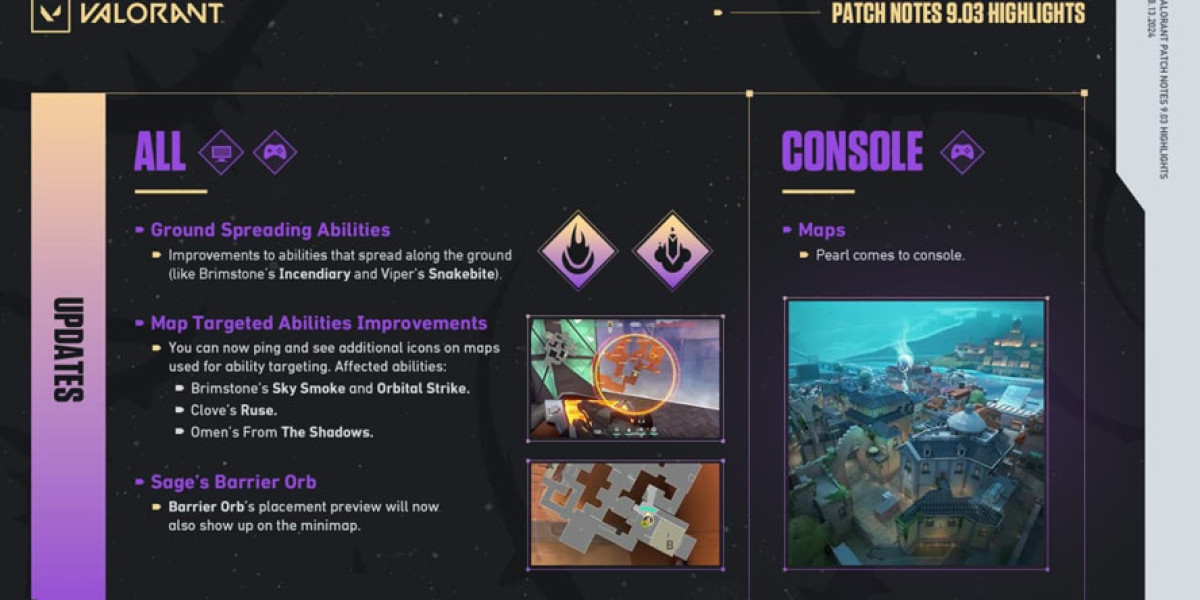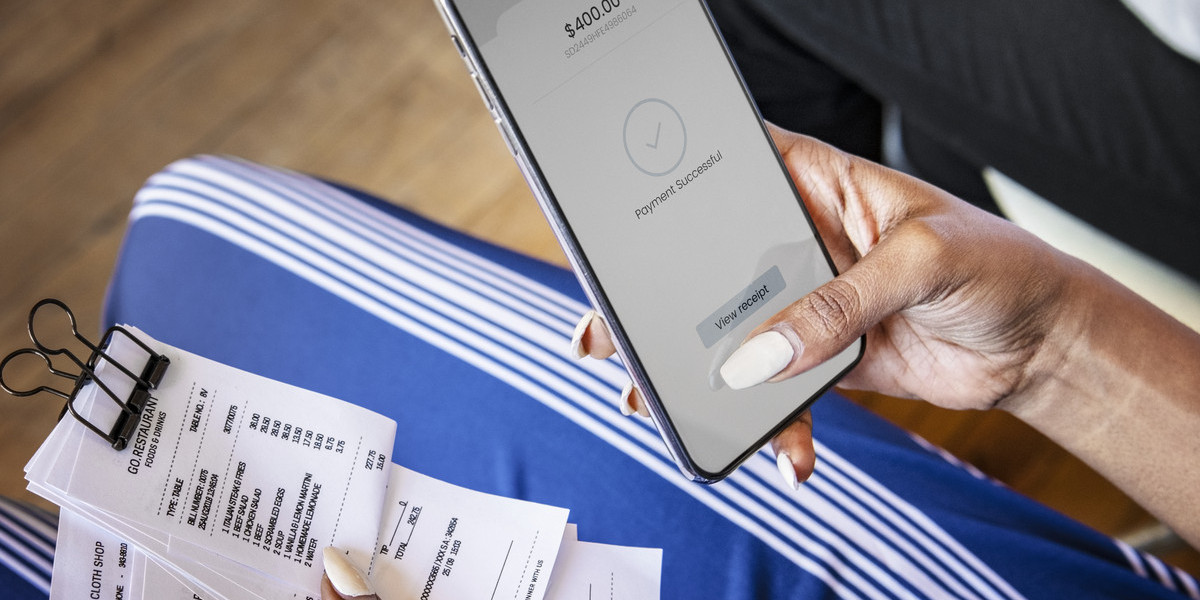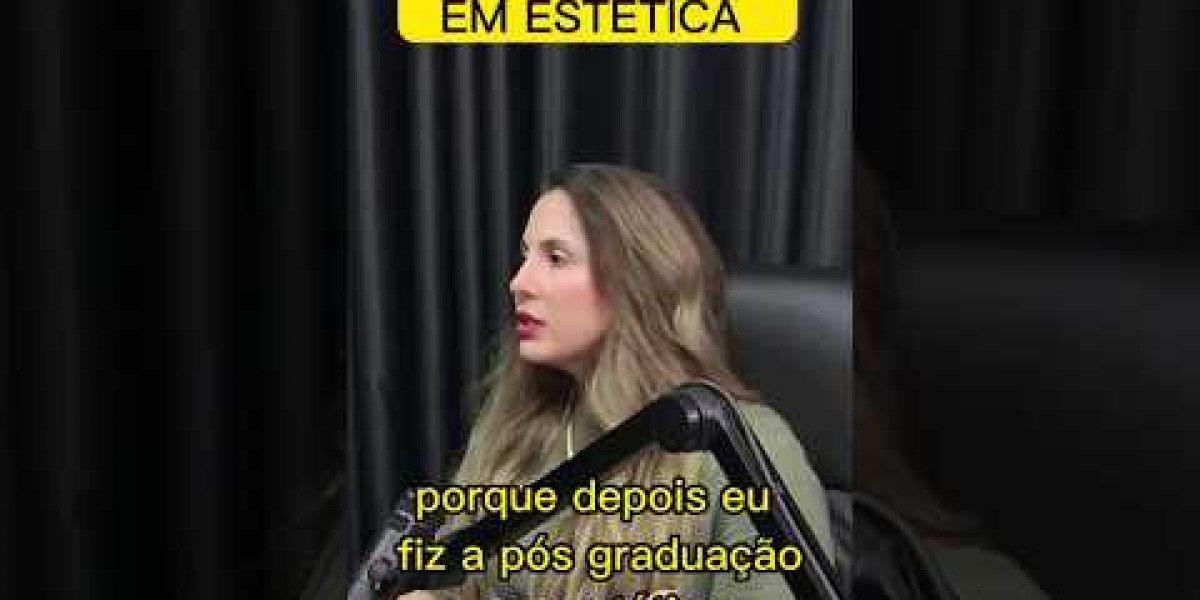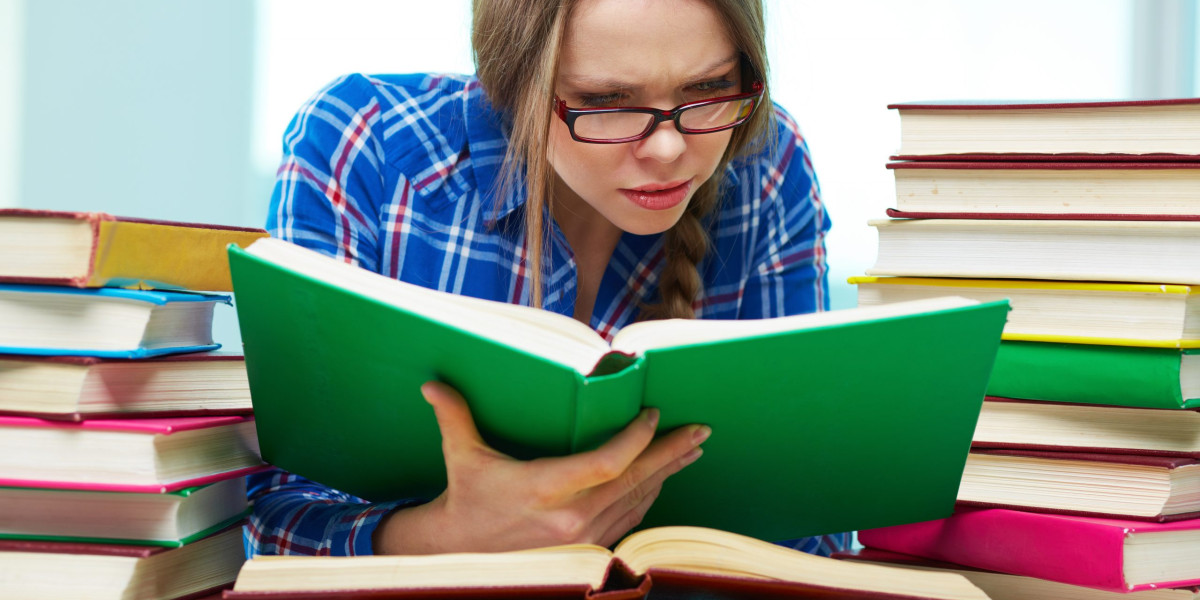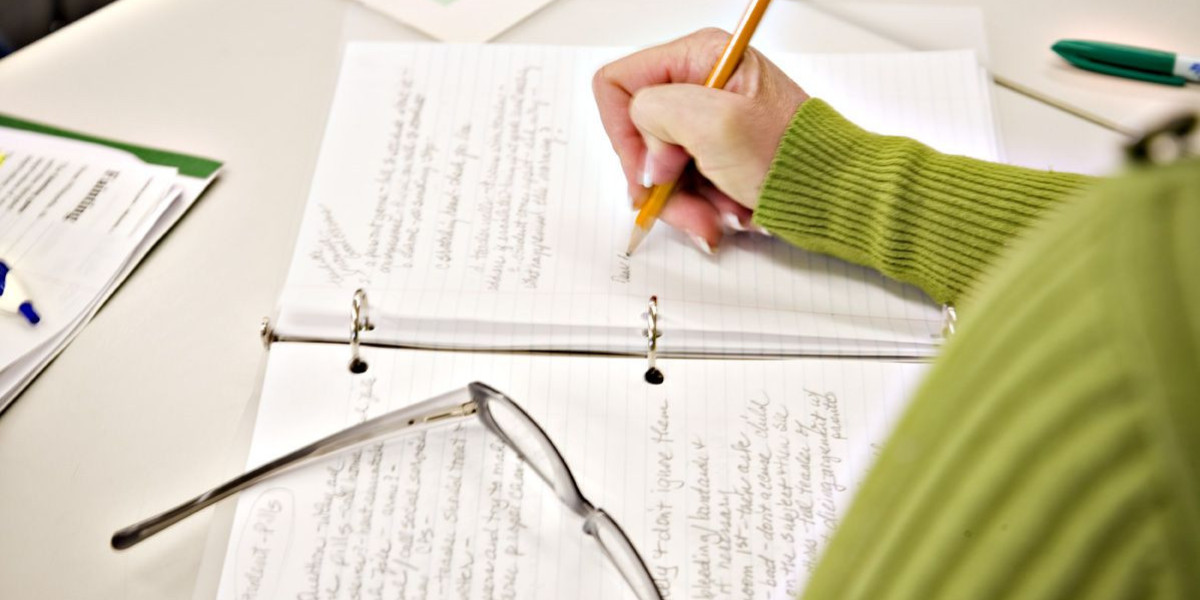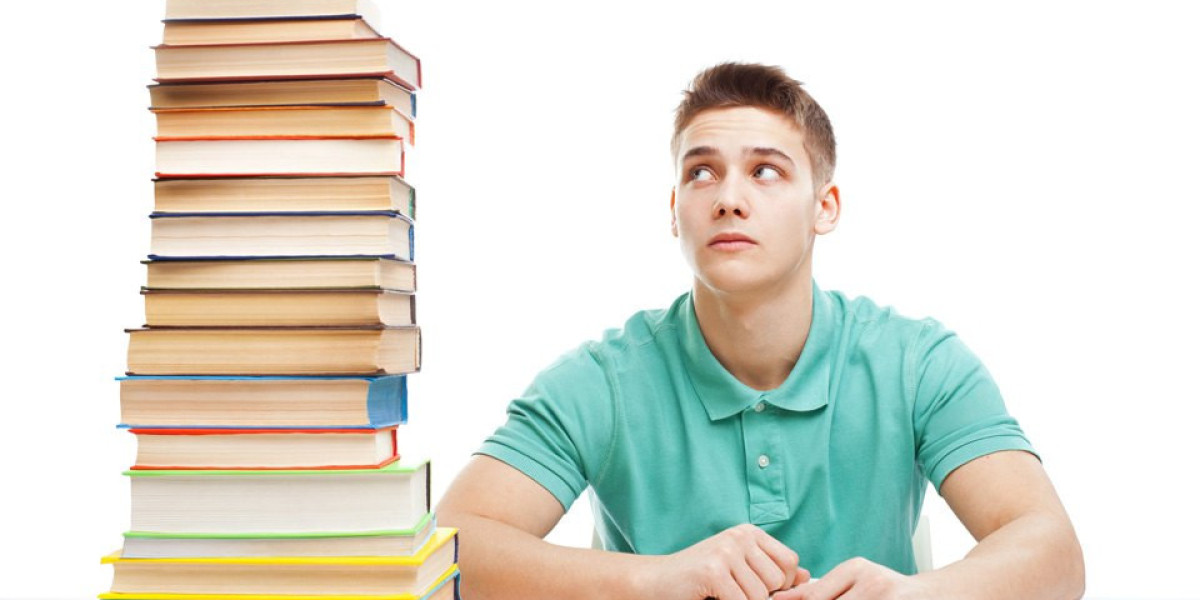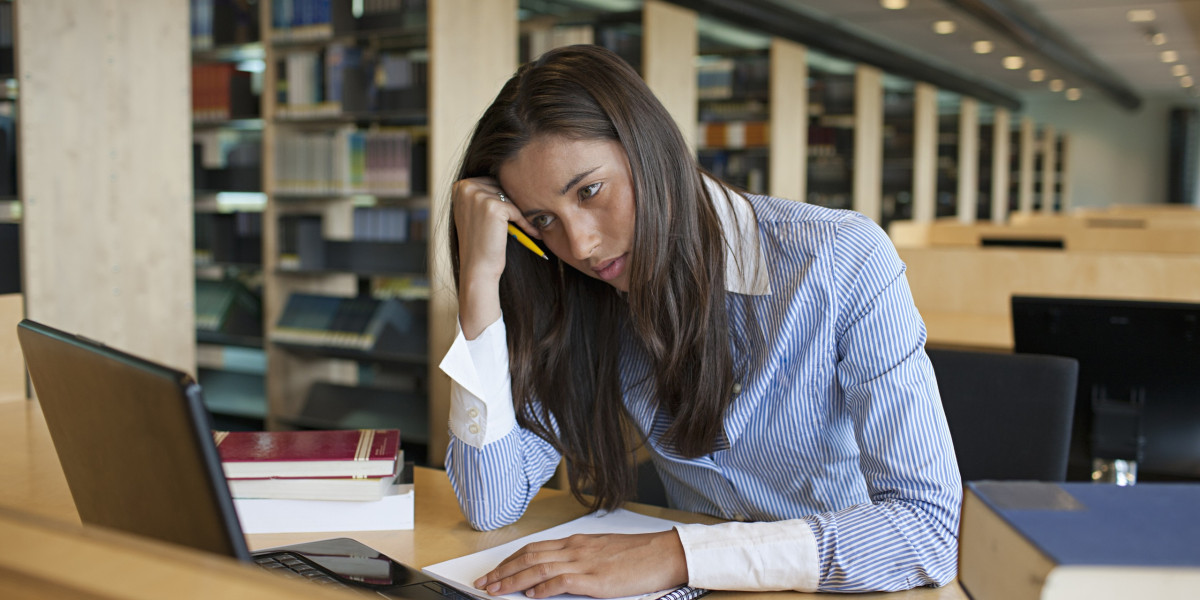The latest patch, version 9.03, introduces significant modifications to both ground spreading mechanics and map-specific abilities in Valorant.
One of the most exciting updates is the inclusion of the Pearl map for console gamers, enhancing the variety of gameplay options available.
Riot Games continues to expand the selection of maps for console users, following the addition of Icebox in the previous update, patch 9.02.
In addition to the new map, this update brings a host of changes aimed at improving the overall gaming experience across all platforms.
Stay tuned for the comprehensive patch notes detailing all the updates!
Riot Games has made significant adjustments to various abilities in Valorant, focusing particularly on how they spread across the ground and are targeted on the map.
One of the key updates includes a new placement preview feature for Sage's Barrier Orb, which will now be visible on the minimap, enhancing strategic planning during matches.
In addition to ability changes, a series of bug fixes have been introduced, aimed at refining the overall gaming experience for players.
Here’s a breakdown of the patch notes for Valorant's update 9.03:
General Improvements Across All Platforms
- Enhancements have been made to ensure that overlapping interactable objects behave more reliably, allowing players to execute desired actions with greater consistency.
Agent-Specific Updates
Ground Spreading Abilities
- Changes have been made to ground-spreading abilities such as Brimstone's Incendiary and Viper's Snakebite. Previously, these abilities exhibited unpredictable outcomes based on where they landed, with variations in size and damage that could even affect areas beyond their visual representation. The latest update aims to standardize their spread and confine damage to the visual area.
Map-Targeted Abilities Enhancements
-
Players can now utilize pings to view additional icons on maps for ability targeting, improving strategic communication during gameplay.
-
This update affects abilities including Brimstone’s Sky Smoke, Orbital Strike, Clove’s Ruse, and Omen’s From the Shadows.
Sage's Barrier Orb Update
- The placement preview for Sage's Barrier Orb is now integrated with the minimap, aiding players in visualizing and planning their defensive strategies more effectively.
Performance Enhancements
- Enhanced the effectiveness of Iso's kill contract ability.
Bug Fixes
General Improvements
- Resolved a problem where accessing menus would reset the toggle crouch and toggle walk settings.
Gameplay Adjustments
-
Corrected a bug that prevented the names of weapons on the ground from appearing in the text feed when pinged.
-
Addressed a rare issue where the defuse timer displayed as ‘-00.00’ if the spike was defused exactly as the round timer reached zero.
-
Fixed a problem where ability icons were missing on the minimap for observers.
-
Rectified a scenario where players could see an enemy, but the enemy would not show on the minimap.
-
Amended an overlap problem with the "damage to you/you dealt" text in the combat report widget.
-
Improved font size readability in the combat report for certain languages.
-
Fixed an issue where auto re-scoping for the Outlaw, Marshall, and Operator remained active during reloading.
Map Adjustments
-
Abyss
-
Corrected an area in mid-library where thrown abilities could unexpectedly pass through shelves into the gameplay zone.
-
Fixed a location where agent utilities could be thrown off the map, creating unintended platforms.
-
Updated the messaging from the Scions of the Hourglass to correct text errors.
-
Fixed a minor visual glitch concerning the railings around the defender spawn area.
-
The Range
-
Corrected translation issues for specific words in the range across different languages.
PC Fixes
Client Improvements
-
Combat Report
-
Resolved a bug in which the cursor toggle required holding down [tab] during pre-round play.
Console Fixes
Map Changes
- Pearl is now available in unrated and swift play queues.
Known Issues
General Problems
-
Fixed an issue where simultaneously opening the ability map and the shop/scoreboard could cause input loss.
-
Addressed a problem where pressing an ability button while defusing the spike would unintentionally equip a weapon.
Agent Fixes
-
Harbor
-
Resolved a bug causing Harbor’s High Tide wall to end prematurely.
What is Valorant and Valorant Points?
Valorant Points are the premium in-game currency in Valorant, used primarily for purchasing cosmetic items, such as skins, gun buddies, and the Battle Pass. Players looking to enhance their gameplay experience often engage in Valorant points buy to access these exclusive items. Unlike the standard in-game currency, Valorant Points must be bought using real money. Players can conveniently top up their Valorant Points at platforms such as LootBar, known for offering competitive pricing on VP purchases.
Why do you choose LootBar.gg to buy Valorant Points?
If players want to top up Valorant Points, they may want to consider the lootbar game trading platform. Lootbar.gg offers a seamless experience for gamers looking to buy Valorant Points , thanks to its competitive pricing, secure transactions, and rapid delivery. As a leading platform, LootBar provides some of the lowest prices available on the market, ensuring that players save money whether they are making a small purchase or buying in bulk for future needs. The platform's dedication to safety means that all transactions are 100% secure, utilizing advanced encryption and strict data protection protocols to ensure peace of mind for its users.
Furthermore, LootBar's quick delivery system ensures that Valorant Points are delivered within just three minutes of purchase, allowing players to dive back into their gaming sessions without delay. The platform’s commitment to customer satisfaction is further highlighted by its 24/7 customer support, which is readily available to address any queries or issues players may encounter. With all these benefits, Lootbar stands out as an excellent choice for gamers looking to efficiently and safely buy Valorant Points.
How to top Valorant on LootBar Step-by-Step Guide
To begin the Valorant top up process on the LootBar trading platform, first visit LootBar.gg and set your preferred language and currency for a smooth transaction experience. Once on the homepage, navigate to the "Valorant" section found under the top-up category. This step is crucial as it directs you to the specific area where you can purchase Valorant Points. Next, input your Riot Username and Password as required to link your account for the top-up process, ensuring that the purchased points are credited to the correct account.
Following the account linkage, decide on the number of Valorant Points you wish to purchase. Confirm your selection by clicking “Top-up Now” to move forward with the transaction. You will then need to select a payment method from the various options available, allowing you to complete your purchase securely by clicking “Pay Now”. Once the payment is processed, your Valorant top up is completed, and the Valorant Points should be delivered to your account within minutes. This quick process enables you to enjoy new skins and items in the game without delay.