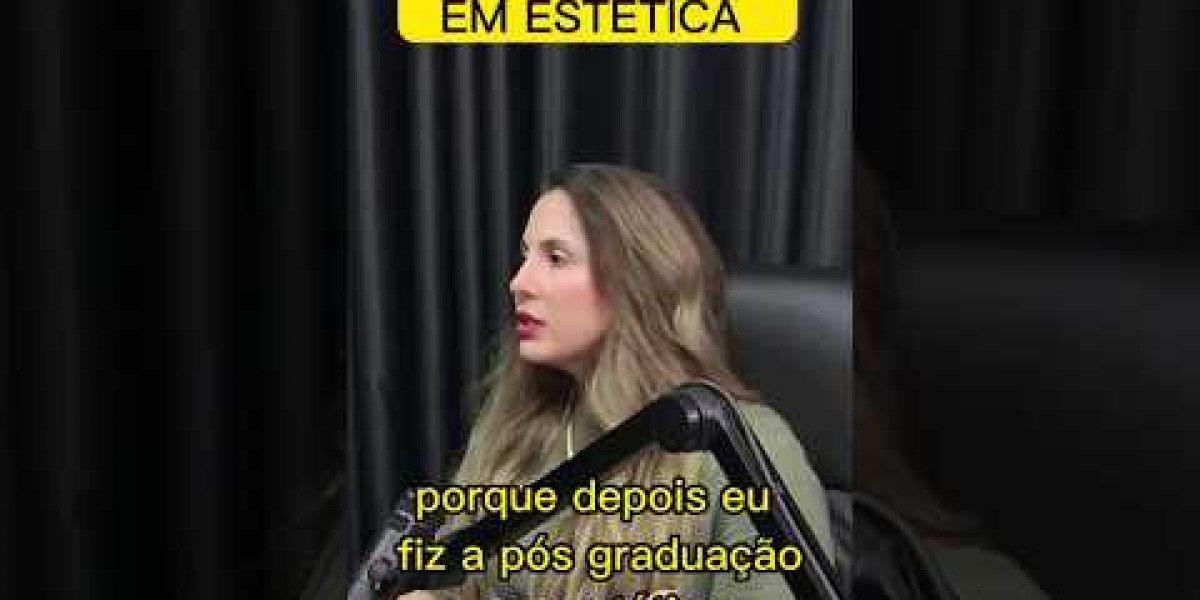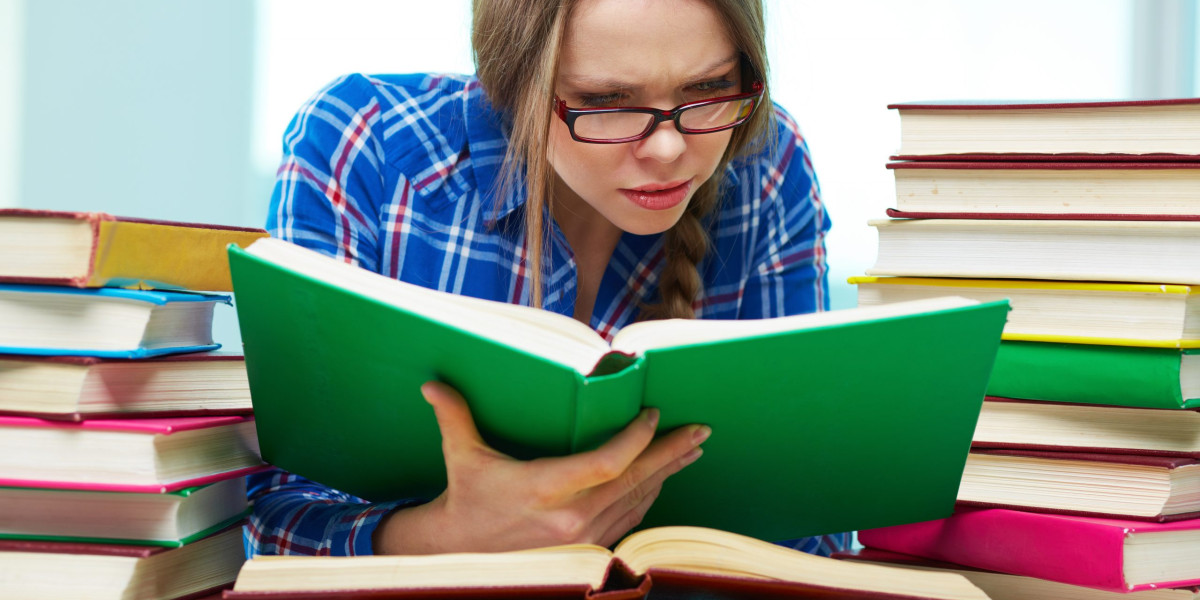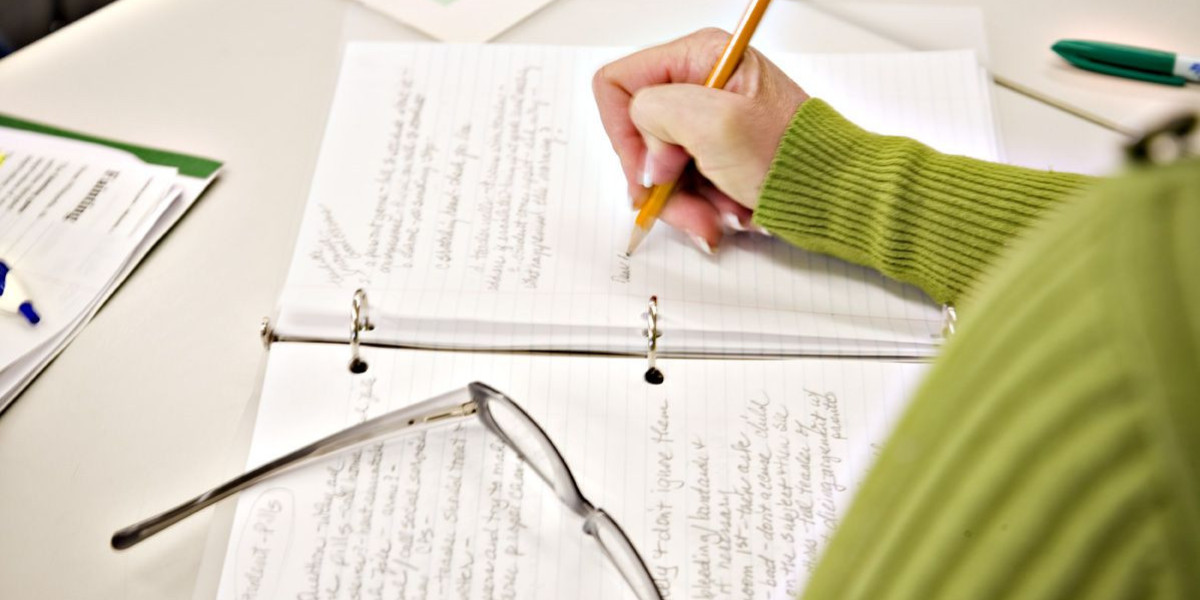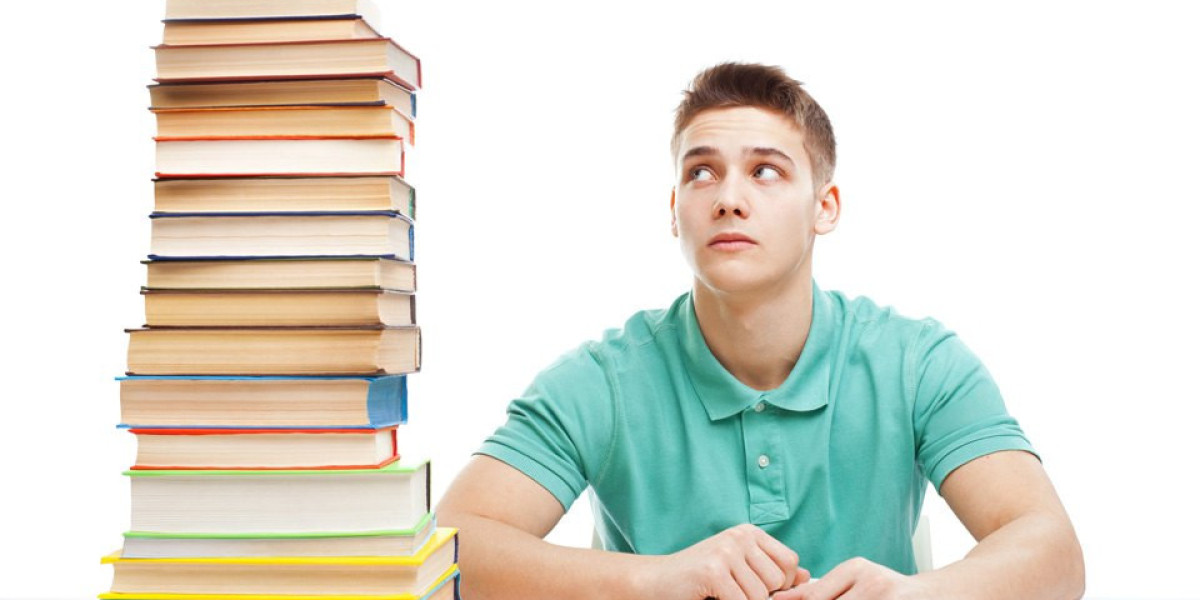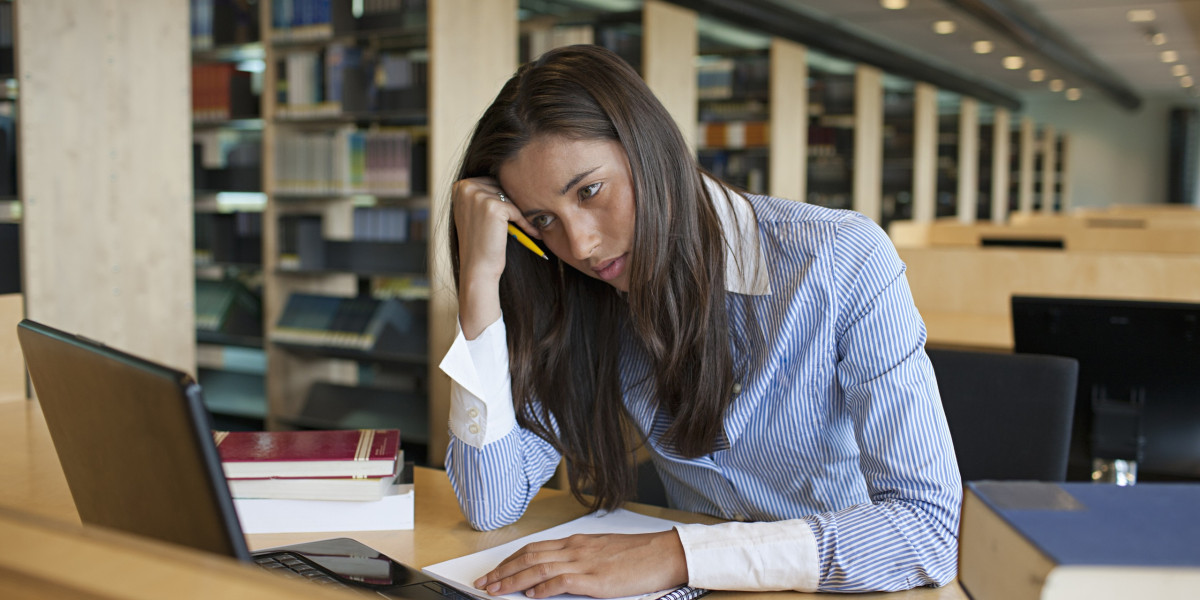Events, exhibitions, concerts, and temporary installations often involve large crowds, high-value equipment, and short timelines. Managing who can go where—and when—is a critical challenge. Traditional locks or manual check-ins are simply not enough for these fast-paced environments. This is where a well-planned Access Control System comes into play.
At XTEN-AV, we understand the unique requirements of temporary venues and short-term operations. From setting up rapid-deploy access points to designing flexible credentials, our tools help professionals plan efficient, secure access for any event or pop-up setup. In this blog, we’ll explore how access control supports event management and temporary installations, and how to implement it effectively.
Why Access Control Is Essential for Events
Whether you’re running a one-day music festival, a week-long trade show, or a temporary art installation, the need for access control is the same:
Keep unauthorized individuals out of secure zones
Protect staff-only areas and valuable assets
Track who enters and exits at specific times
Maintain safety by managing crowd flow
Ensure only permitted vendors, performers, or staff are granted backstage access
An access control system brings order and structure to dynamic and temporary environments where physical security is often difficult to manage.
Key Benefits of Access Control in Temporary Setups
1. Fast Deployment
Temporary installations demand solutions that are quick to set up and tear down. Wireless, cloud-based access control systems are ideal, allowing installation without extensive wiring or permanent infrastructure.
2. Scalable Credentials
Events involve multiple user types: staff, vendors, performers, security personnel, press, and VIPs. An access control system lets you issue custom credentials for each group and define their access levels based on their role.
3. Real-Time Monitoring
Live dashboards allow event managers to monitor who is on-site in real time. This improves visibility, simplifies emergency response, and ensures crowd control in restricted zones.
4. Integration with Ticketing and Badging
Access control systems can integrate with existing event ticketing platforms, turning badges or QR codes into functional access credentials. This helps prevent fake passes and speeds up entry.
5. Efficient Staff Management
Assigning time-based access for specific shifts or contractor teams ensures that people only have entry when necessary. It also helps prevent loitering or unauthorized movement during off-hours.
Use Cases in Event Management
1. Music Festivals
Large outdoor festivals have multiple zones: general audience, backstage, VIP areas, staff-only trailers, and media pits. Wireless card readers or mobile QR scanners help secure each area while giving performers and crew smooth access.
2. Trade Shows and Expos
Exhibitors require early access to set up booths. Attendees need timed entry. Organizers must secure areas for staff and equipment. An access control system helps enforce these zones across large venues.
3. Conferences and Seminars
Different sessions may be limited to ticket tiers or invite-only guests. Controlling access by scanning mobile passes ensures that only the right people enter high-value sessions or networking lounges.
4. Pop-Up Stores and Art Installations
Temporary retail locations or exhibitions often contain expensive gear or exclusive merchandise. Using mobile access or keypad locks protects the space while still allowing flexible access to staff, artists, or technicians.
5. Film Sets or TV Productions
These setups move locations often. A cloud-based access control system can help secure trailers, gear containers, and restricted filming zones without needing permanent infrastructure.
Building an Effective Access Control Plan for Temporary Events
1. Define Your Zones
Start by identifying which areas require access control. Common zones include:
Main entry gates
Staff-only sections
VIP lounges
Equipment storage
Performer dressing rooms
Media access areas
Once you’ve mapped these areas, decide the level of access needed and who should be allowed entry.
2. Choose the Right Hardware
For temporary events, hardware should be wireless, mobile, or battery-powered. Options include:
Portable card readers
QR code or barcode scanners
NFC or Bluetooth readers
Keypad access for small spaces
Mobile-enabled smart locks
Use weatherproof gear for outdoor environments and ensure fast setup with minimal tools.
3. Select the Access Credential Type
Based on the type of event and audience, choose the most practical access credential:
QR codes or barcodes (printed badges or digital tickets)
RFID wristbands (ideal for festivals)
Temporary mobile credentials (sent via SMS or email)
PIN codes for staff areas or vendor booths
Each credential can be programmed with expiration dates and limited permissions.
4. Set Time-Based Access Rules
Prevent early or late entry by assigning time-based access windows. For example:
Contractors can enter from 6 am to 10 am
General audience allowed from 12 pm to 10 pm
VIP access begins at 11 am with lounge access only
This ensures better control over the event flow and minimizes unauthorized access.
5. Integrate with Other Systems
For a smoother event experience, connect your access control system with:
Ticketing platforms for automatic credential issuance
Visitor management apps for pre-registration
Surveillance systems for visual verification of access attempts
This centralizes control and gives security teams better tools to respond to incidents.
6. Monitor and Respond in Real Time
Live monitoring dashboards allow event managers to track occupancy levels in different zones.
You can:
Monitor entry and exit logs
Get alerts for denied access or forced entries
See occupancy numbers to avoid overcrowding
Track staff movement and verify attendance
This data is valuable not only for security but also for post-event analysis.
7. Tear Down and Secure Data
After the event, all equipment should be quickly removable and reusable for future installations.
Ensure that:
All access credentials are deactivated
Logs are securely archived or deleted
Devices are reset and stored properly
Any cloud-based data is GDPR-compliant
XTEN-AV can help you document and manage this process from end to end.
How XTEN-AV Simplifies Temporary Access Control Design
At XTEN-AV, we make it easy to design custom access control systems for events and pop-ups. Our platform allows you to:
Design access zones using intuitive layout tools
Select portable and wireless hardware from real brands
Set up time-based and role-based permissions
Integrate with cloud platforms for mobile or QR access
Export diagrams, device lists, and connection plans instantly
With XTEN-AV, you get a professional plan that installers can use right away—no guesswork, no delays.
Conclusion
A reliable Access Control System is crucial for managing security, flow, and operations during events and temporary installations. From concerts to conferences, trade shows to pop-ups, the ability to define who can go where—and when—keeps things running smoothly and safely.
By using flexible access technologies and planning tools like XTEN-AV, event organizers can deliver seamless experiences for both staff and guests. Access control is not just about safety—it is about precision, professionalism, and productivity, even in the most temporary settings.
Read more: https://techners.net/how-access-control-systems-improve-workplace-productivity/