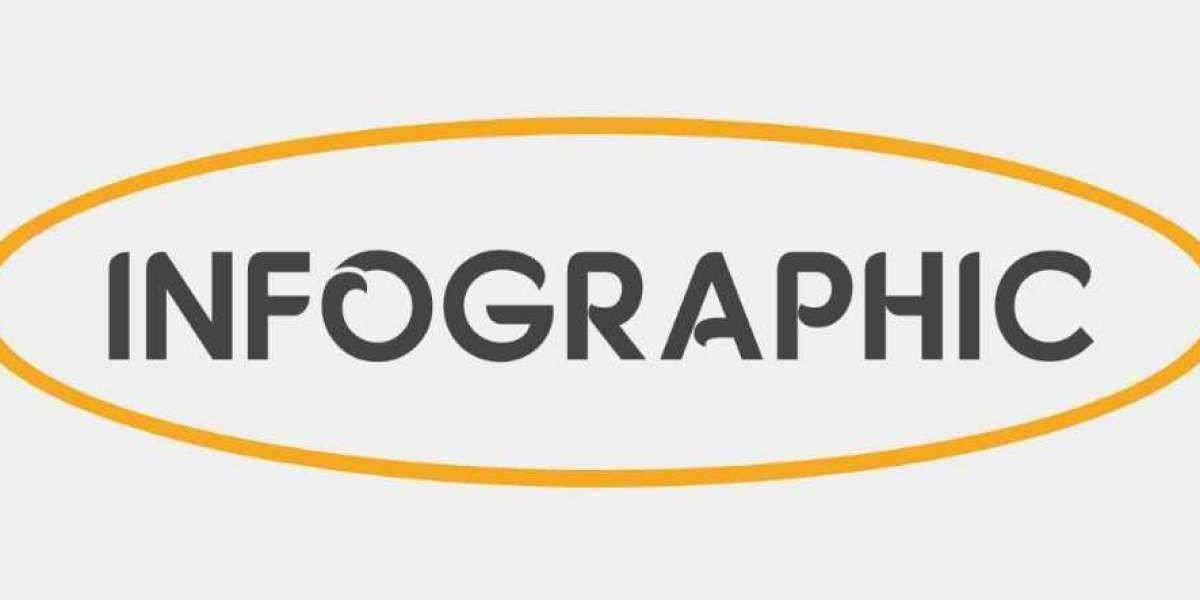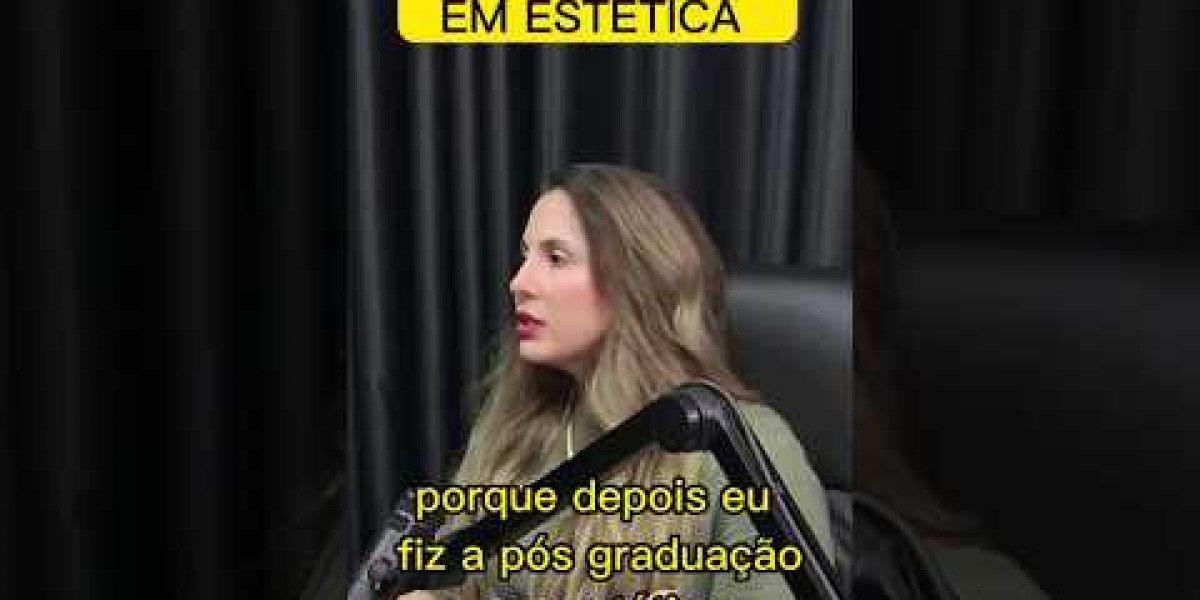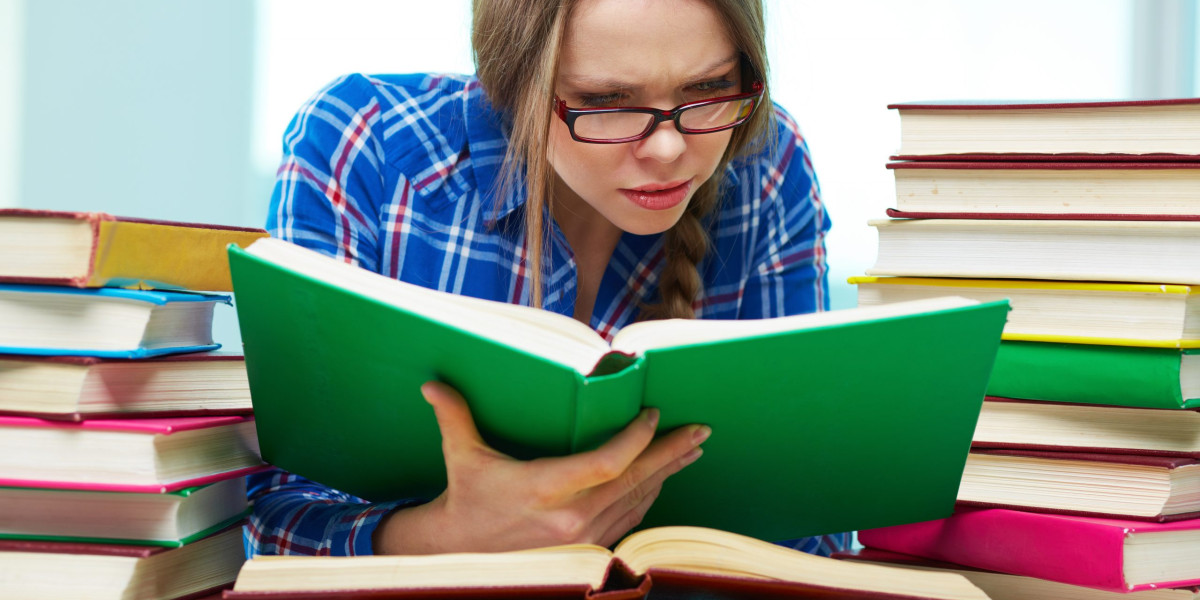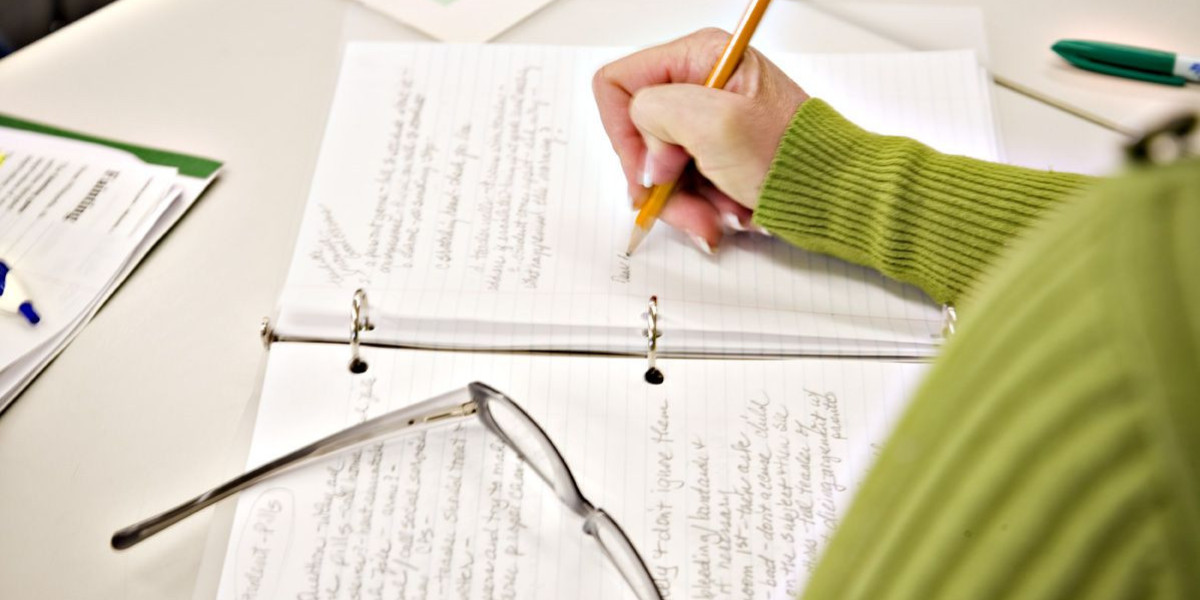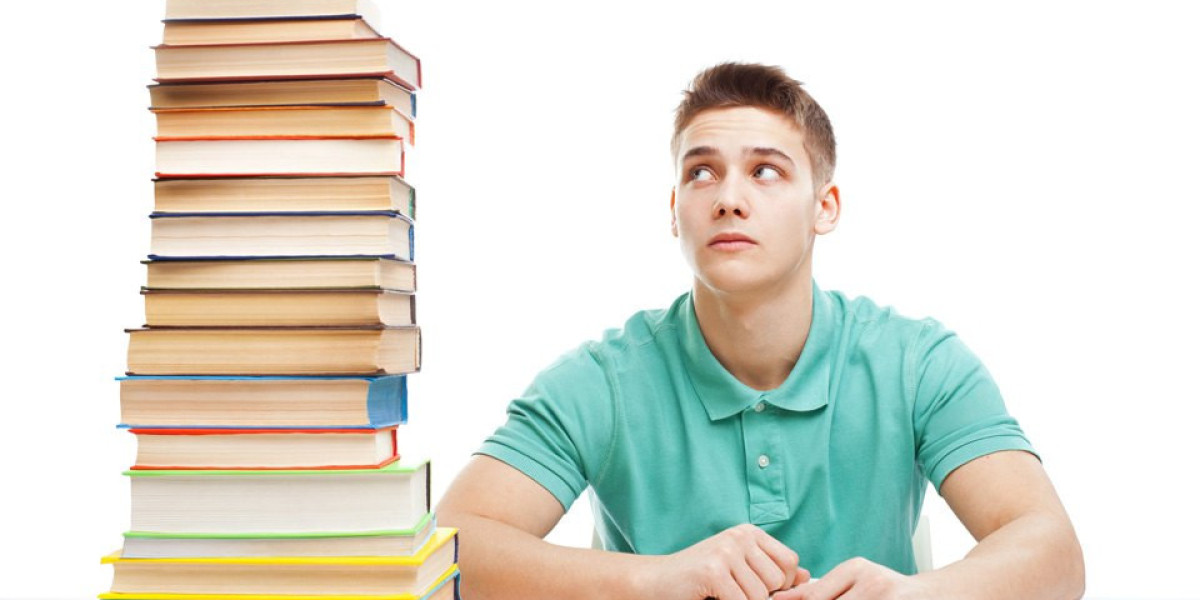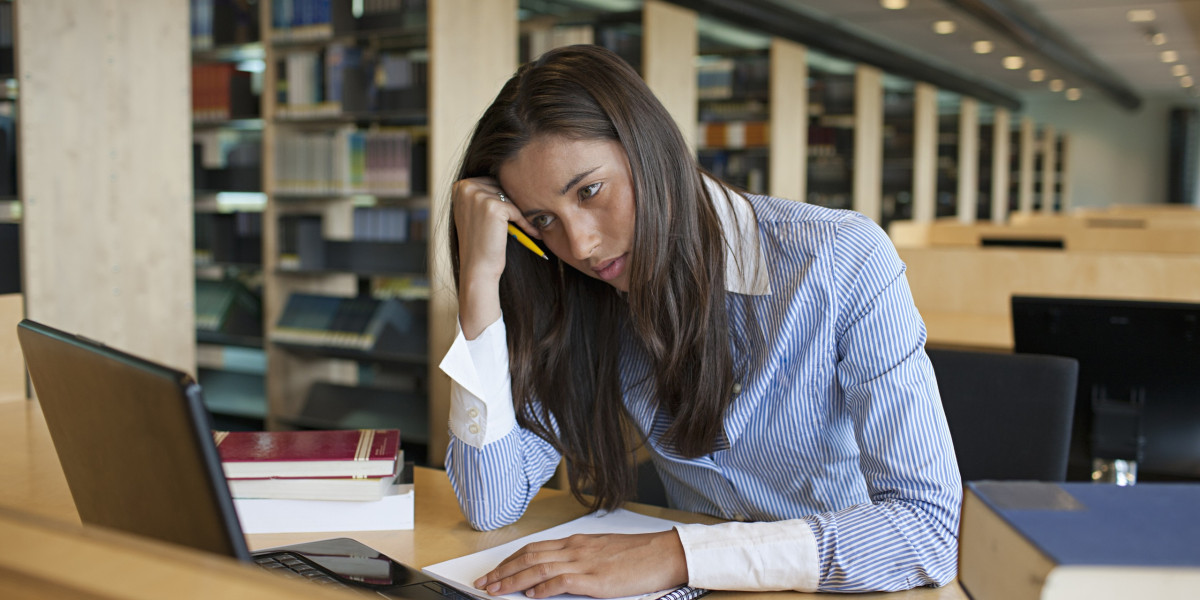However, a common frustration many users face is when their live score app stops updating. This can be disappointing, especially during critical matches. The good news is that most issues can be resolved with simple troubleshooting steps. In this blog, we’ll guide you through the common reasons why live score apps fail to update and how to fix them effectively.
1. Check Your Internet Connection
One of the most common reasons for a live score app not updating is poor or unstable internet connectivity. These apps require a steady connection to fetch real-time data. Even a momentary drop in connection can cause delays in updates.
Steps to Fix:
Ensure your device is connected to a stable Wi-Fi or mobile data network.
Switch between Wi-Fi and mobile data to see if the app updates faster on another network.
Restart your router if using Wi-Fi, or toggle airplane mode on and off for mobile data.
Avoid using heavy internet-consuming apps simultaneously, which might slow down the live score updates.
A strong and stable internet connection is the backbone of a functional live score app. Without it, updates will always lag or fail to load completely.
2. Update the Live Score App
Outdated versions of live score apps often face bugs or compatibility issues with newer operating system updates. Developers release updates regularly to improve performance, fix bugs, and add new features.
Steps to Fix:
Visit your device’s app store and check for updates for your live score app.
Enable automatic updates to ensure your app always has the latest version.
After updating, restart the app and see if the updates load properly.
Using the latest version of the app ensures smooth functionality, fewer glitches, and improved user experience.
3. Clear App Cache and Data
Over time, apps accumulate cache files to speed up performance. However, excessive or corrupted cache can interfere with the app’s ability to fetch live scores. Clearing the cache and app data can often resolve the issue.
Steps to Fix:
Go to your device’s settings and find the app in the applications list.
Tap on “Storage” and select “Clear Cache.”
If the problem persists, select “Clear Data” (note: this will reset app settings).
Restart the app and log in again if required.
Clearing cache and data allows the app to start fresh, eliminating any corrupted files causing updates to fail.
4. Check Device Date and Time Settings
Live score apps often synchronize data based on the device’s date and time. Incorrect settings can cause delays or prevent updates altogether.
Steps to Fix:
Open your device settings and navigate to “Date & Time.”
Enable “Automatic Date & Time” or manually set the correct date, time, and time zone.
Restart the app to ensure it syncs properly with live servers.
Correct date and time settings are essential for live apps to fetch real-time data accurately.
5. Disable Battery Saver or Data Saver Mode
Many devices have battery saver or data saver modes that restrict background activity. This can prevent live score apps from updating in real-time.
Steps to Fix:
Check if your device is in battery saver mode and temporarily disable it.
Disable data saver settings for the live score app specifically.
Restart the app and check if live updates resume.
Allowing the app to run in the background ensures uninterrupted updates during live matches.
6. Reinstall the Live Score App
If all else fails, reinstalling the app can often resolve persistent update issues. Reinstallation removes corrupted files and restores the app to its default settings.
Steps to Fix:
Uninstall the app from your device.
Restart your device to clear any lingering cache.
Reinstall the app from the app store and log in again.
Verify if live scores are updating in real-time.
Reinstalling is often a last resort, but it can fix problems that simple troubleshooting cannot.
7. Check for Server Issues
Sometimes the problem may not be on your end. Live score apps rely on servers to deliver real-time updates. If the app’s servers are down or undergoing maintenance, updates will be delayed or unavailable.
Steps to Fix:
Check official announcements from the app’s developers.
Wait for some time and try accessing the app again.
Follow the app’s social media channels for live updates regarding server issues.
Patience can sometimes be the solution, especially if the issue is temporary and server-related.
8. Use Alternative Devices or Platforms
If your current device consistently fails to update scores, try using another device or platform. Most live score apps are available on multiple devices, including smartphones, tablets, and web browsers.
Steps to Fix:
Log in to the app on a different device to see if the issue persists.
Use web versions of the app or official websites as a temporary solution.
Compare performance across devices to identify if the problem is device-specific.
Testing alternative devices can help determine whether the issue is with the app or the device itself.
Conclusion
A live score app not updating can be frustrating, especially during exciting matches or tournaments. However, most issues can be resolved by following basic troubleshooting steps such as checking your internet connection, updating the app, clearing cache, verifying device settings, and reinstalling the app. If the problem persists, it could be due to server-side issues, in which case waiting and monitoring official announcements is recommended.
By keeping your app updated, maintaining a stable internet connection, and ensuring your device settings are correct, you can enjoy real-time sports updates without interruption. Live score apps are designed to enhance your sports-watching experience, and with a few simple steps, you can make sure you never miss a moment of the action.
Remember, for consistent and accurate updates, it’s important to use a trusted live score app that prioritizes real-time data and smooth functionality. By following these tips, your app will stay reliable, keeping you in the loop for every goal, point, and highlight.
Important Links
Why Football Will Always Be the World’s Favorite Sport
Why Live Football Scoring Is Important for Fans and Bettors?
Football: The Beautiful Game That Connects the World
Football: The Sport That Defines Passion and Unity
Football: The Beautiful Game That Inspires Billions
What is the History of Football Live Score Updates
Why Do Football Live Scores Sometimes Show Delays
How Do Mobile Apps Deliver Instant Football Live Scores