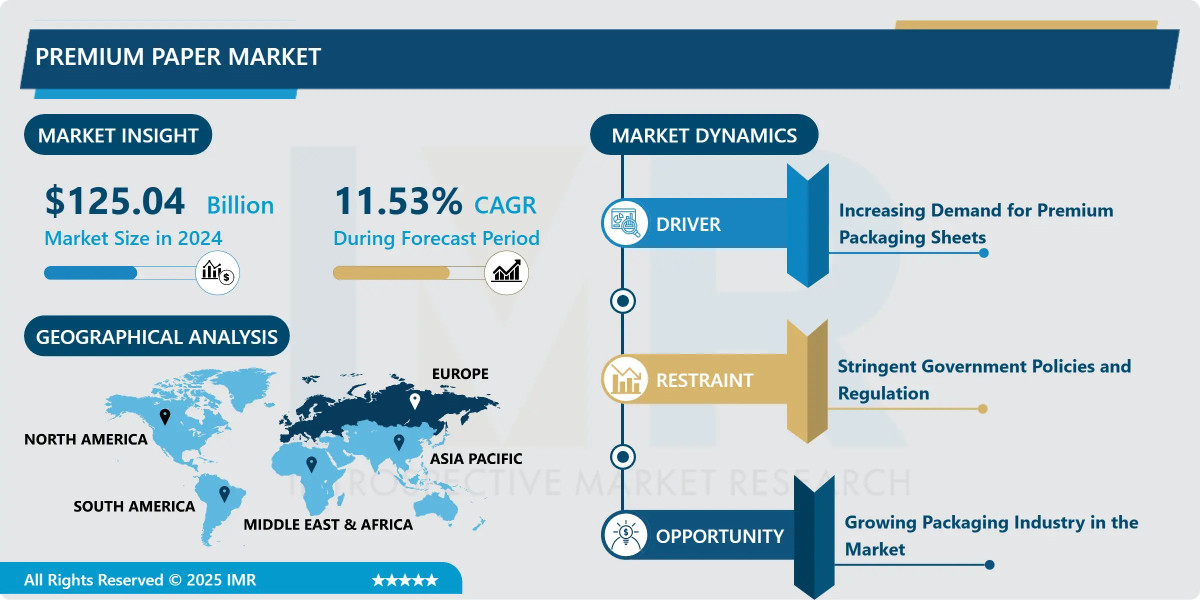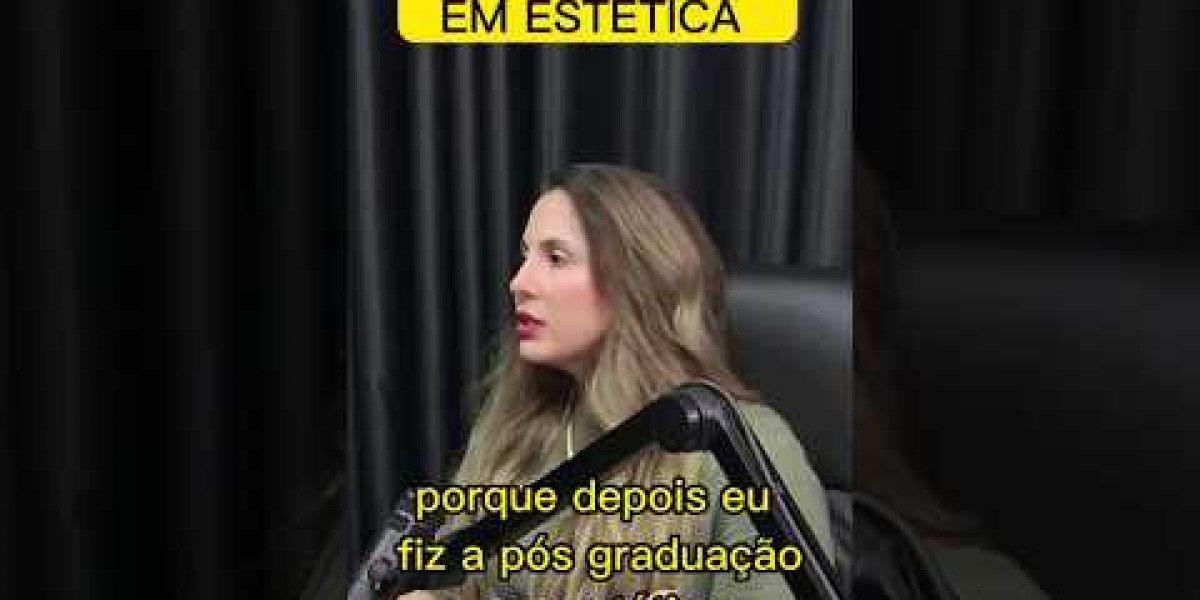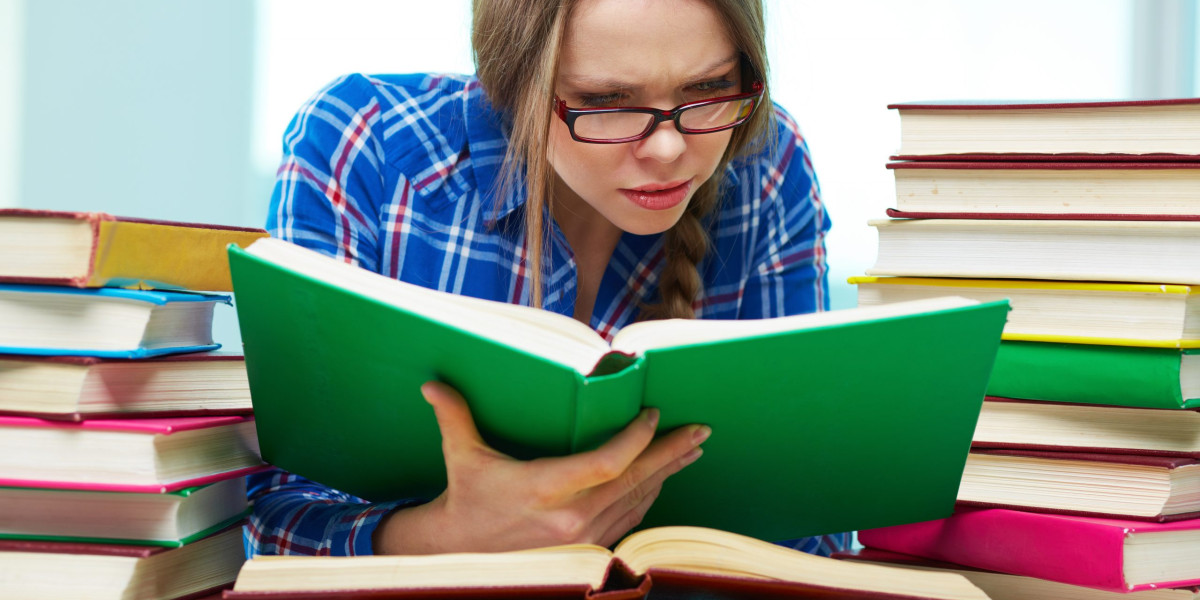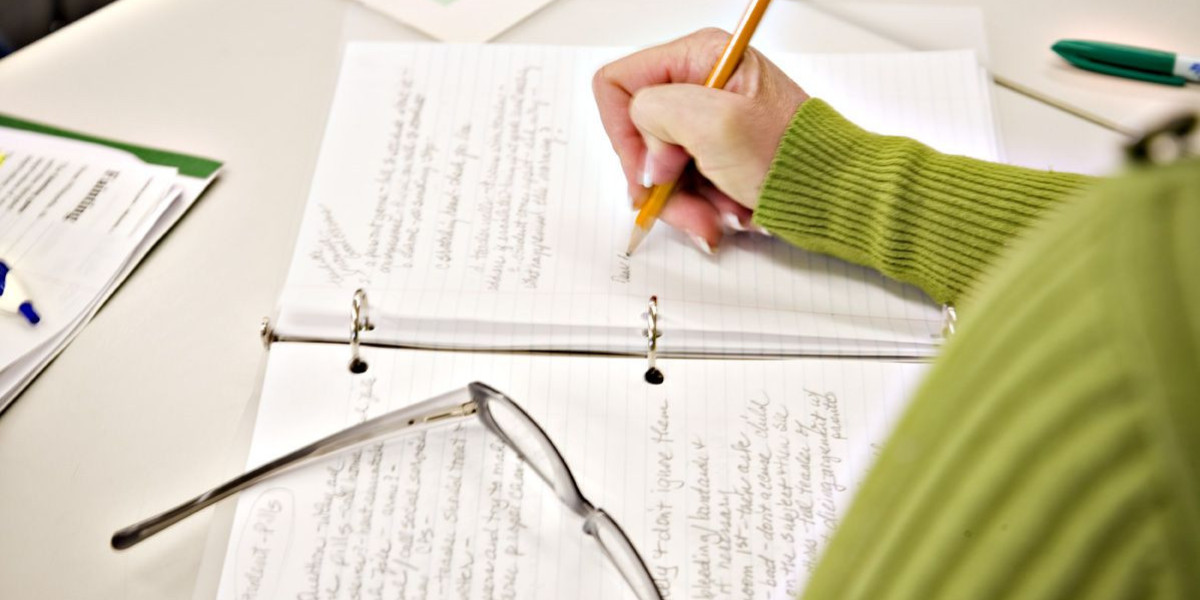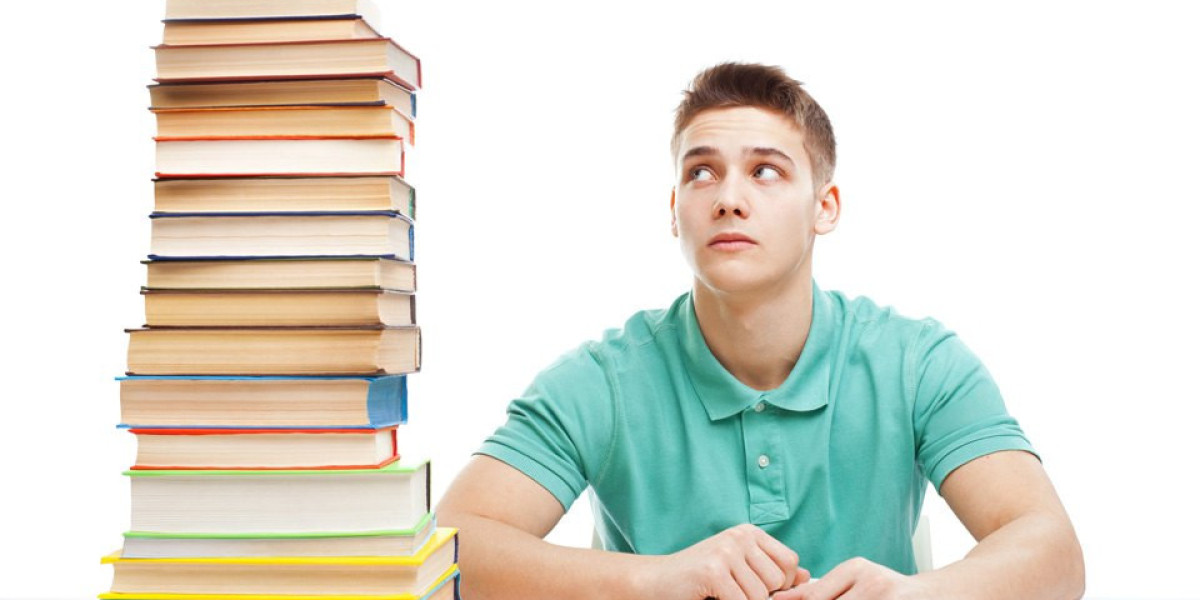Introduction
In today’s digital landscape, reaching the right audience at the right location is more important than ever. GEO targeting (geographic targeting) allows advertisers to deliver ads to people based on their physical location — country, state, city, postal code, or even a radius around a point. For beginners, this concept can seem daunting, but with the right guidance, you can leverage it to drastically improve ad relevance, reduce wasted spend, and increase conversion rates.
This guide, brought to you by Adomantra, will walk you through everything you need to know to plan, launch, and optimize GEO targeting campaigns. I’ll also explain the role of a GEO Agency, how to choose one, and when it makes sense to use expert help. By the end, you should feel confident running your own geo-based ads or supervising campaigns handled by a partner.
Here’s what we’ll cover:
What is GEO Targeting?
Why GEO Targeting Matters
Key Use Cases and Campaign Examples
Choosing the Right Geographic Granularity
Setting Up GEO Targeting Campaigns (Step by Step)
Budgeting and Bidding Strategies for GEO
Creative and Messaging Tips
Tracking, Reporting & Metrics
Troubleshooting Common Issues
When (and Why) to Partner with a GEO Agency
Conclusion & Next Steps
Let’s dive in.
1. What is GEO Targeting?
GEO targeting is the practice of displaying advertisements to users based on their geographic location. Platforms like Google Ads, Facebook/Meta Ads, TikTok Ads, and programmatic DSPs provide settings to include or exclude regions at various levels (country, region/state, city, postal code, or radius).
Key points to understand:
Inclusion vs. Exclusion: You can include specific locations (i.e. “only show in Delhi”) or exclude (i.e. “exclude users outside NCR”).
Overlay targeting: Combine geography with other targeting dimensions (e.g. demographics, interests, behaviors).
Radius targeting (geofencing): Choose a radius (e.g. 5 km) around a point and show ads to those within that circle.
Location intent vs presence: Platforms often distinguish between users located in an area vs users interested in that area. You often want to focus on actual presence rather than mere interest.
In short: GEO targeting enables you to tailor your ad delivery based on where someone physically is (or is likely to be), making your campaigns more efficient.
2. Why GEO Targeting Matters
2.1 Increase Relevance, Lower Waste
By narrowing your audience to specific areas, your ads become more relevant. Users in a given location are more likely to engage because your message is locally pertinent. This reduces wasted impressions on people outside your target geography.
2.2 Better ROI and Efficiency
When your ads are more precise, you pay less for irrelevant clicks or views. You can reallocate budget to regions that bring better returns. GEO targeting helps you stretch your ad budget further.
2.3 Local Promotions, Events & Offers
If you run an event, open a physical store, or have location-specific offers (e.g. “shop at our Delhi outlet”), GEO targeting is essential. Without it, people far away may see the ad and be misled.
2.4 Market Testing and Expansion
GEO targeting allows you to test campaigns in small areas before scaling. You could pilot in one city, gather data, refine your message, and then expand.
2.5 Competitive Defense
Sometimes your competitors advertise heavily in certain locales. GEO targeting helps you defend or saturate key markets without overspending in irrelevant zones.
3. Key Use Cases and Campaign Examples
Here are some everyday scenarios where GEO targeting shines:
Local brick-and-mortar business: A café in Gurgaon wants to reach people within 3 km. Use radius targeting, exclude farther zones.
City-level service providers: A pest control company offers services in Delhi’s South Delhi region. Use city + postal code targeting.
Regional offers: An e-commerce brand has a discount specific to Mumbai customers. Show ads only to users in Mumbai city limits.
Event promotion: A trade fair in Bangalore wants to attract attendees in neighboring districts. Use state + radius targeting.
Multi-market campaigns: A chain with outlets in 5 cities wants tailored ad copies per city, budgets allocated per city.
Geographic retargeting: Someone visits a store or location; you then show them online ads when they're nearby later.
Each of these demands careful geographic targeting to avoid wasted spend and confusion.
4. Choosing the Right Geographic Granularity
One mistake beginners make is targeting over-broadly or too narrowly. You need the right granularity for your campaign goal.
4.1 Levels of Geography
| Level | Use When… | Pros | Risks |
|---|---|---|---|
| Country | You serve an entire country | Broad reach | Waste in low-performing regions |
| State / Province / Region | You have regional operations | More manageable groups | Some inefficiencies within region |
| City / Metro | You want to go local | Highly relevant targeting | Might miss localized pockets |
| Postal Code / ZIP / District | Very precise targeting | Maximum relevance, lowest waste | Small audiences, high cost per impression |
| Radius / Geofence | You want hyperlocal targeting (e.g. around landmarks) | Target exactly around a location | Might restrict volume too much |
4.2 How to Decide Granularity
Audience size: Too narrow may result in insufficient reach or high CPM/CPV.
Campaign objective: For awareness, you may broaden; for conversions, you tighten.
Ad platform support: Not all platforms support fine targeting (e.g. postal code) in all regions.
Cost tradeoff: Narrow targeting often costs more per impression or conversion.
For beginners, a good approach is to begin with city-level targeting (if you’re local) or region-level targeting (if you serve multiple states), test performance, then refine further.
5. Setting Up GEO Targeting Campaigns (Step by Step)
Here’s a general workflow you can apply across platforms (Google, Meta, etc.).
Step 1: Define Your Campaign Goals
Decide whether your aim is brand awareness, leads, store visits, app installs, etc. Your goal will guide the rest—location scope, bidding, creative, KPIs.
Step 2: Research Local Markets
Use tools like Google Trends, market research, or your own past data to understand how a region behaves—demand, competition, pricing, seasonalities.
Step 3: Map Your Target Zones
Based on operations or strategy, list the zones you want to include (cities, postal codes, radius) and the zones you want to exclude (areas too remote, competitor strongholds, or regions with no coverage).
Step 4: Platform Setup – Location Targeting
In your ad platform:
Under settings, choose “Locations” (or equivalent).
Enter the zones to include.
Specify if you want presence only (people physically in the area) or interest included (people who show interest in that region).
Add exclusion zones as needed (e.g. “exclude areas beyond 20 km”).
If using radius targeting, pick center points and radii.
Step 5: Audience & Layered Targeting
Layer demographics, interests, behaviors, devices, or search keywords (for search campaigns). Make sure you're not overrestricting.
Step 6: Ad Creative & Messaging
Tailor your ad copy to mention local cues: city names, landmarks, localized offers (“Free delivery in NCR,” “Visit our Connaught Place outlet”). Use images relevant to the area (cityscape, maps, local elements).
Step 7: Budget & Bids
Assign budgets to each geography or zone. You may want to allocate more to high-potential zones and lower budgets to experimental ones. Use bid adjustments if your platform allows (e.g. +20% bid boost in high-value city).
Step 8: Extensions, Callouts & Local Assets
Use ad extensions like location extension (maps), call extension, and local sitelinks. Use local business addresses if applicable.
Step 9: Launch, Monitor & Adjust
Once live, monitor performance by zone. Pause poor performing areas, scale up good ones, adjust bids and budgets, and test refined targeting over time.
6. Budgeting and Bidding Strategies for GEO Campaigns
6.1 Splitting Budget by Region
Allocate budget proportionately based on market size and expected ROI. For example, a large metro might get 40% of budget, smaller cities 10–15%. Leave some budget for testing new geos.
6.2 Bid Adjustments & Multipliers
Many platforms allow adjusting bids for certain locations. You might add +10–20% to bids in top cities or reduce in lower-value zones. This is a fine control lever.
6.3 Cost per Region Variances
Expect CPM, CPC, or conversion rates to vary by location. Some locales are more competitive or have higher costs. Always benchmark separately by zone.
6.4 Dayparting & Scheduling by Region
Consumer behavior may differ by city (e.g. shopping hours). Use scheduling per geography if your platform allows to optimize by local time.
6.5 Budget Caps & Floor Limits
Set a floor and cap for spend in lower-tier areas to avoid overspending in underperforming zones. For example, limit spend to INR 500/day in a smaller region unless it proves ROI.
6.6 Reserve a Test Budget
Always keep 10–20% budget for experimenting in new geographies or micro-zoning within existing ones.
7. Creative & Messaging Tips for GEO Campaigns
Your ad creative is vital, especially in GEO targeting. Here are best practices:
7.1 Include Local Signals
Mention city names, neighborhoods, postal codes, or landmarks to resonate with local viewers (“Shop in Andheri,” “Delivery across Indore 452001,” “Visit our Noida outlet”).
7.2 Use Local Imagery
Use pictures of the local skyline, maps, monuments, or regional scenes. A user recognizing familiar visuals feels more connected.
7.3 Local Language & Dialects
Where relevant, use local languages or dialects. For example in India, an ad targeting Kolkata could have some Bengali phrases.
7.4 Tailor Offers by Region
Maybe in one city you offer free delivery; in another, a discount coupon. Region-based offers make ads more enticing.
7.5 Use Urgency with Local References
“Sale ends tonight in Mumbai stores,” “Offer valid for Delhi residents only this week.” This drives action for the local audience.
7.6 A/B Test Creative by Zone
What works in City A might not work in City B. Test different headlines, imagery, and offers per region.
8. Tracking, Reporting & Key Metrics
To measure success, track metrics not just at campaign level but by individual geography.
8.1 Metrics to Monitor by Zone
Impressions / Reach
Click-through Rate (CTR)
Cost per Click (CPC)
Conversion Rate
Cost per Conversion / Acquisition (CPA)
Return on Ad Spend (ROAS)
Bounce Rate / Engagement (for web campaigns)
Revenue / Profit per region
8.2 Reporting by Geography
Generate segmented reports (by city, postal code, district) to see which areas perform best. This lets you reallocate budget and refine targeting.
8.3 Geo Heatmaps & Visual Analytics
Visualize performance on maps or heatmaps—see which zones light up. Many platforms or analytics tools allow plotting results geographically.
8.4 Attribution Challenges
People may move across boundaries; for example, someone might see an ad in City A while traveling but convert at home in City B. Use multi-touch attribution and region-aware tracking to capture that.
8.5 Incrementality Testing
Test adding vs excluding a region. For example, exclude a city for a period and compare uplift when included versus excluded.
8.6 Setting Benchmarks & Alerts
Set performance thresholds (e.g. if CPA in a zone exceeds INR 300, pause or reduce budget). Use automated rules to flag zones underperforming.
9. Troubleshooting Common Issues
Even with careful planning, GEO campaigns encounter challenges. Below are problems and remedies:
9.1 Poor Reach or Low Volume
Region too narrow. Expand to adjacent zones or increase radius.
Audience layers too restrictive. Loosen demographic or interest filters.
Low ad rank or bid. Increase bids or improve ad quality.
9.2 High Costs in Some Zones
Over-competitive region. Lower bids, or reduce frequency.
Poor ad relevance. Revise copy or creative to be more localized.
Low conversion quality. Reassess landing pages or offers for that region.
9.3 Mixed or Noisy Data
Overlapping zones or inclusion/exclusion conflicts. Double-check target settings.
Users crossing boundaries. Use presence-only targeting where possible.
Attribution misalignment. Use consistent UTM tagging and geo-specific tracking.
9.4 Ad Disapproval or Policy Rejections
Some platforms restrict referencing sensitive local political or regulatory themes. Ensure your creatives comply with platform policies for each region.
9.5 Unexpected Performance Spikes
A zone that performs extremely well may exhaust budget quickly. Be ready to scale or replicate in similar areas.
9.6 Budget Drain on Low-ROI Areas
Use automated rules or scripts to cap daily spend per zone or pause low-performing zones automatically.
10. When (and Why) to Partner with a GEO Agency
When you first start, you might manage everything in-house or via generalist marketing firms. Over time, engaging a specialized GEO Agency can bring major advantages.
10.1 What a GEO Agency Offers
Local expertise across regions
Advanced geo modeling and machine learning
Sophisticated segmentation, layering, and map analytics
Automation and rules for geo-based bid management
Creative localization and versioning
Strategic expansion and experimentation
Better ROI and scalability
A skilled GEO Agency like Adomantra can accelerate your learning curve, reduce mistakes, and manage the nitty-gritty optimization so you can focus on strategy.
10.2 When to Hire One
Consider partnering when:
You’re scaling to multiple regions and geographies
Your in-house team lacks geo-campaign experience
You want to speed up results
You need deeper, data-driven geo insights
You aim to reduce ad waste and improve ROI
10.3 How to Evaluate a GEO Agency
Ask for case studies with geographic targeting
Examine their reporting and heatmap analytics capabilities
Ensure they use transparent dashboards and KPIs by geography
Evaluate their ability to localize creative and messaging
Check their client reviews in your target markets
Ensure they are comfortable working with your systems, tracking solutions, and budgets
10.4 Working Effectively with the GEO Agency
Share your historical data
Define clear goals and performance expectations
Maintain access to reporting dashboards
Collaborate closely on budgeting and expansion strategy
Request frequent zone-level updates
By bringing in a GEO Agency at the right time, you actually save time, reduce waste, and scale more reliably.
11. Conclusion & Next Steps
GEO targeting is one of the most powerful levers in a digital marketer’s toolkit — when done thoughtfully. This complete guide has taken you from basics to advanced tactics, covered budgeting, creative, tracking, and even how and when to bring in a GEO Agency partner.
Here’s a quick checklist to help you begin:
Define your geographic zones and refine granularity.
Build campaigns with location settings (inclusion/exclusion).
Craft localized creative and messaging.
Allocate budgets smartly across zones.
Launch, monitor, and evaluate by region.
Adjust bids, pause weak areas, scale strong ones.
Visualize performance with heatmaps and geography reports.
Test expansions to new geographies.
When ready, engage a GEO Agency like Adomantra for advanced support.
With persistence, you’ll see better returns, lower waste, and higher conversions from your GEO campaigns. If you'd like help getting started, or want to talk about how Adomantra can support your GEO targeting at scale, I’m here to assist.
Frequently Asked Questions (FAQ) on GEO Targeting Campaigns
1. What exactly is GEO targeting in digital marketing?
GEO targeting is a method of showing ads or content to users based on their geographic location. Advertisers can specify cities, states, countries, or even a small radius around a point to ensure only people in those areas see their ads. For example, a restaurant in Mumbai might show ads only to users within 5 kilometers of its outlet.
This approach ensures that your ad spend is used efficiently by focusing only on audiences that can realistically convert. Leading GEO Agencies, such as Adomantra, specialize in creating strategies that use location data to maximize ROI and campaign accuracy.
2. Why is GEO targeting important for businesses today?
In today’s competitive market, personalization is key. GEO targeting lets you speak directly to people in specific locations with offers and messages that matter to them.
For example, a retail brand can show “Delhi Winter Sale” ads to users in North India while running “Goa Summer Collection” ads for users in the South. This localized relevance boosts click-through rates and conversions while reducing wasted impressions.
A professional GEO Agency ensures your campaigns are optimized for such local nuances, helping businesses of all sizes connect better with regional audiences.
3. How does GEO targeting actually work?
Platforms like Google Ads, Facebook, Instagram, and programmatic DSPs detect a user’s location using several data points:
IP address
GPS coordinates (on mobile devices)
Wi-Fi or network signals
User-provided location data
Once identified, the system delivers ads only to users within your chosen geography. For example, if you set your campaign to target people in Pune, someone in Bangalore will not see your ads.
Agencies like Adomantra, a trusted GEO Agency, fine-tune these settings to prevent overlap and ensure accuracy.
4. What’s the difference between GEO targeting and geofencing?
While both deal with location-based advertising, they differ in scope:
GEO Targeting focuses on larger geographic zones like cities, states, or postal codes.
Geofencing creates a virtual perimeter around a specific location (e.g., a mall or stadium). Ads are triggered when users enter that area.
In simple terms: geofencing is hyperlocal (think meters), while GEO targeting can range from kilometers to thousands of miles. A seasoned GEO Agency like Adomantra often combines both techniques for layered precision.
5. Can small businesses use GEO targeting effectively?
Absolutely! In fact, small businesses benefit the most from GEO targeting. Since budgets are usually limited, focusing ads only on potential customers nearby ensures maximum impact.
For instance, a bakery in Gurgaon can advertise “Fresh Cakes Near You – Free Delivery in 3 km Radius.” By doing so, the business avoids paying for clicks from users outside its delivery area.
With expert help from a GEO Agency such as Adomantra, even small businesses can create highly efficient, ROI-positive campaigns.
6. Which platforms support GEO targeting?
Nearly all major ad platforms now include GEO targeting capabilities:
Google Ads (Search, Display, YouTube)
Meta Ads (Facebook, Instagram)
LinkedIn Ads
TikTok Ads
Programmatic Platforms / DSPs
Snapchat and X (Twitter) Ads
Each has its own level of granularity. For example, Google supports radius targeting down to 1 km, while Facebook allows city-level targeting.
Agencies like Adomantra, being a top GEO Agency, understand how to combine these platforms effectively for maximum geographic coverage and consistency.
7. How do I decide which locations to target?
Start by analyzing your customer data — where do most conversions come from? Then segment your markets based on demand, cost, and logistics.
Tips for choosing locations:
Target areas where your products/services are actually available.
Use data from Google Analytics or CRM to find high-value cities.
Exclude low-ROI or unreachable areas.
Test new markets with small budgets first.
A professional GEO Agency like Adomantra can map your audience distribution and identify profitable zones for scaling.
8. How much budget should I allocate for GEO targeting campaigns?
There’s no universal number — it depends on your goals, geography size, and competition level. However, here’s a simple structure to begin:
60% for your proven, high-ROI regions.
25% for medium or new-testing zones.
15% as an experimental fund for new geographies or A/B tests.
Your GEO Agency partner should monitor ROI per location and reallocate funds dynamically to maximize returns.
9. Can GEO targeting improve foot traffic to physical stores?
Yes, one of the strongest use cases of GEO targeting is driving store visits. Using geofencing or “near-me” search campaigns, businesses can target people within a certain radius and invite them to visit nearby outlets.
For example: “Visit Adomantra Partner Store in Connaught Place – 10% Off Today!”
Tracking tools like Google’s “Store Visit Conversion” help measure offline visits generated through ads.
10. What metrics should I track in GEO campaigns?
To evaluate performance properly, monitor these metrics by geography:
Impressions and Reach
Clicks and CTR
Conversion Rate
Cost per Acquisition (CPA)
Return on Ad Spend (ROAS)
Store Visits (if applicable)
When working with a GEO Agency like Adomantra, expect detailed reports showing how each location contributes to your overall ROI.
11. What are some common GEO targeting mistakes to avoid?
Targeting areas outside your service zone.
Forgetting to exclude irrelevant regions.
Using generic creatives that ignore local nuances.
Setting bids too low for competitive cities.
Not monitoring per-city data regularly.
Partnering with an experienced GEO Agency prevents these costly errors by constantly auditing and optimizing your campaigns.
12. Can GEO targeting work for international campaigns?
Definitely. If you’re running multi-country campaigns, GEO targeting becomes even more critical. You can:
Customize ads by language and currency.
Show relevant offers per country.
Use local time zones for scheduling.
Adjust bids based on regional performance.
Adomantra’s GEO Agency services specialize in cross-border campaigns, ensuring brand consistency while maintaining local appeal.
13. How can Adomantra help with GEO targeting campaigns?
Adomantra is a performance-driven digital marketing and GEO Agency that helps brands harness the power of geographic data. From strategy to creative design, campaign setup, and optimization, Adomantra offers end-to-end solutions tailored to each region’s dynamics.
Whether you’re a startup exploring city-level ads