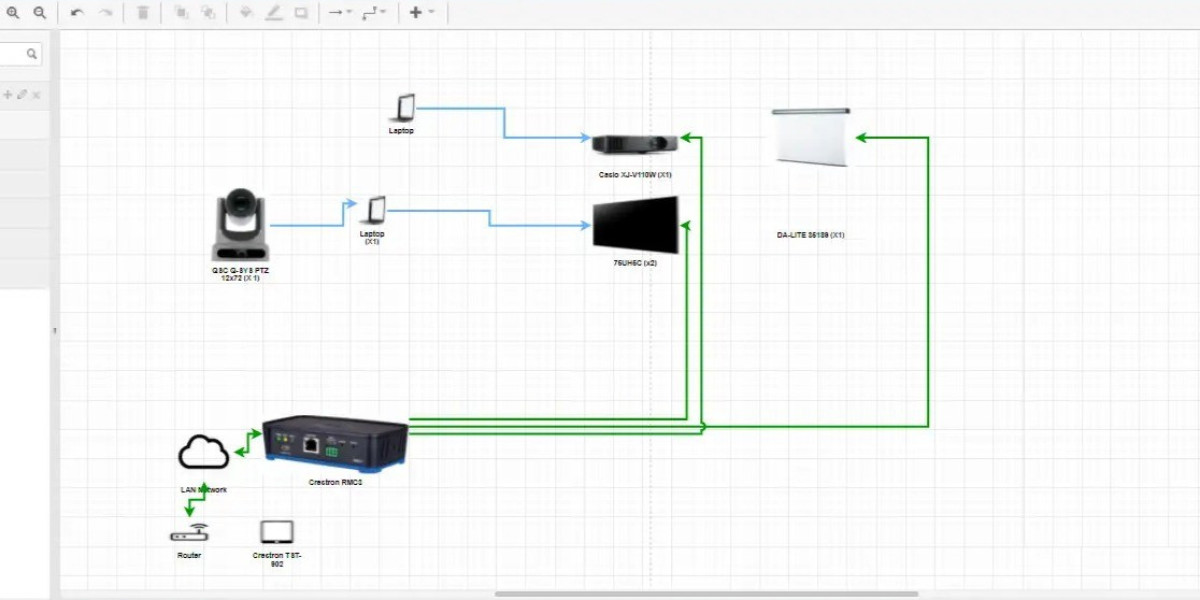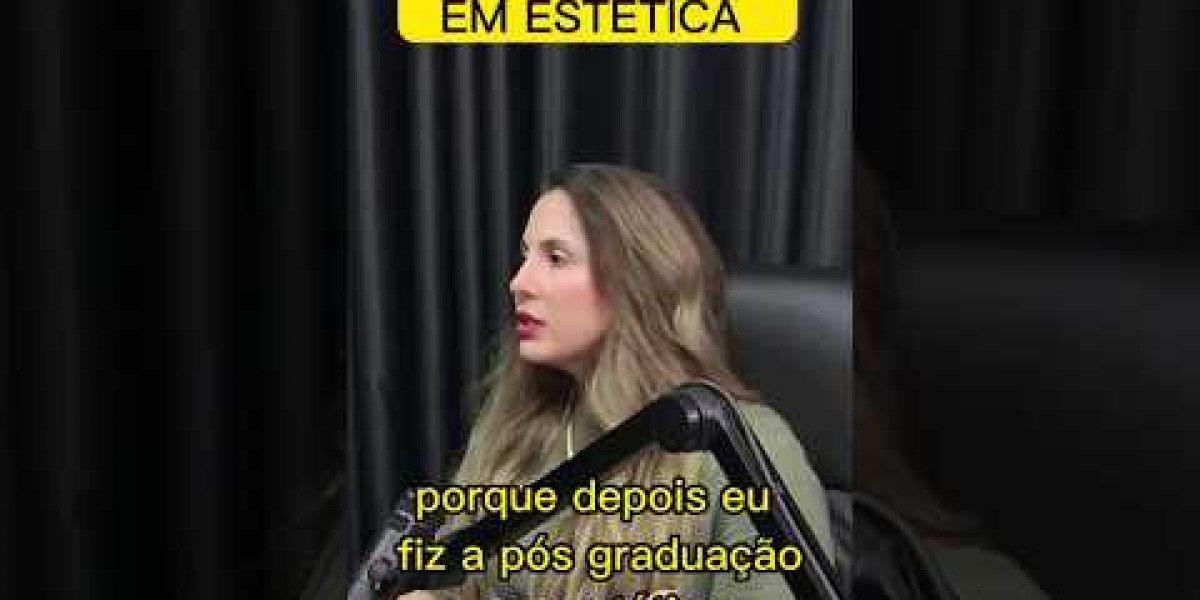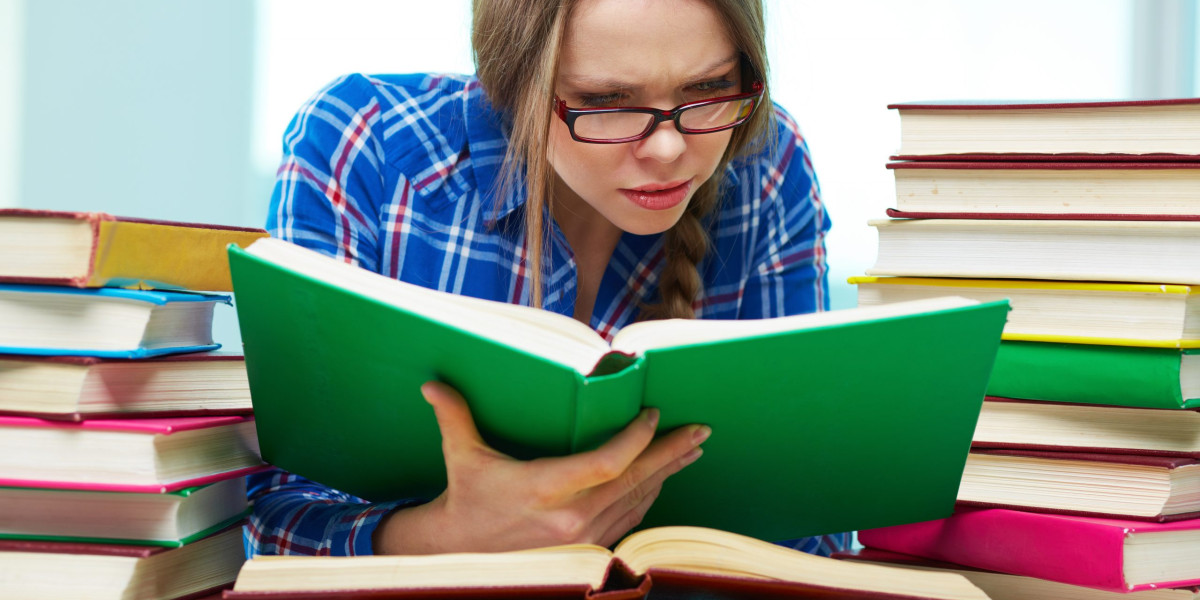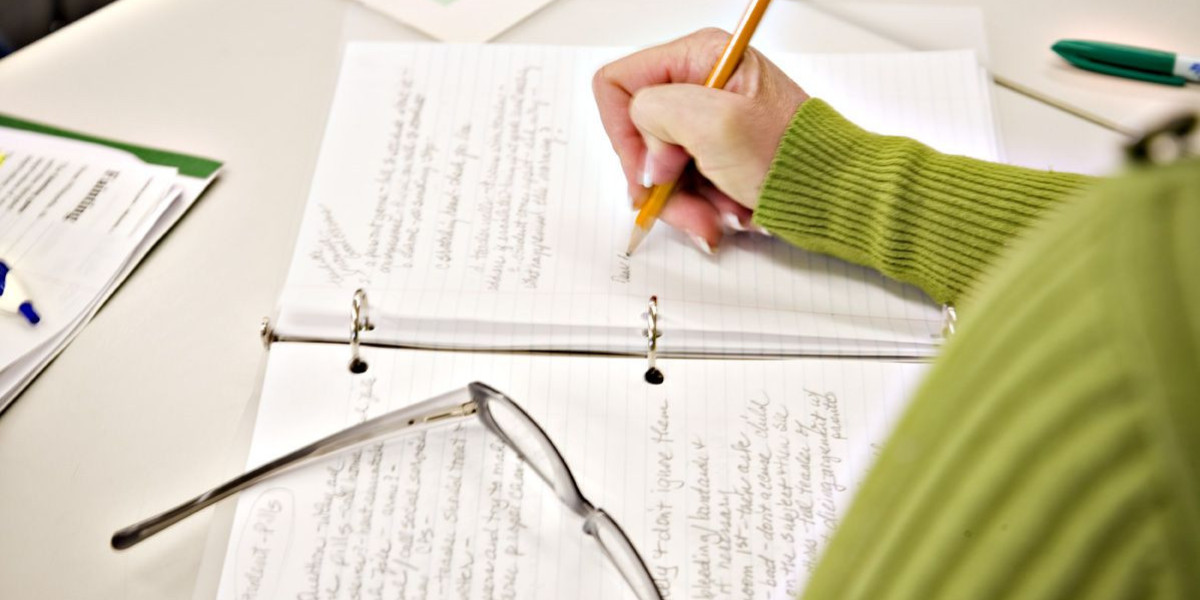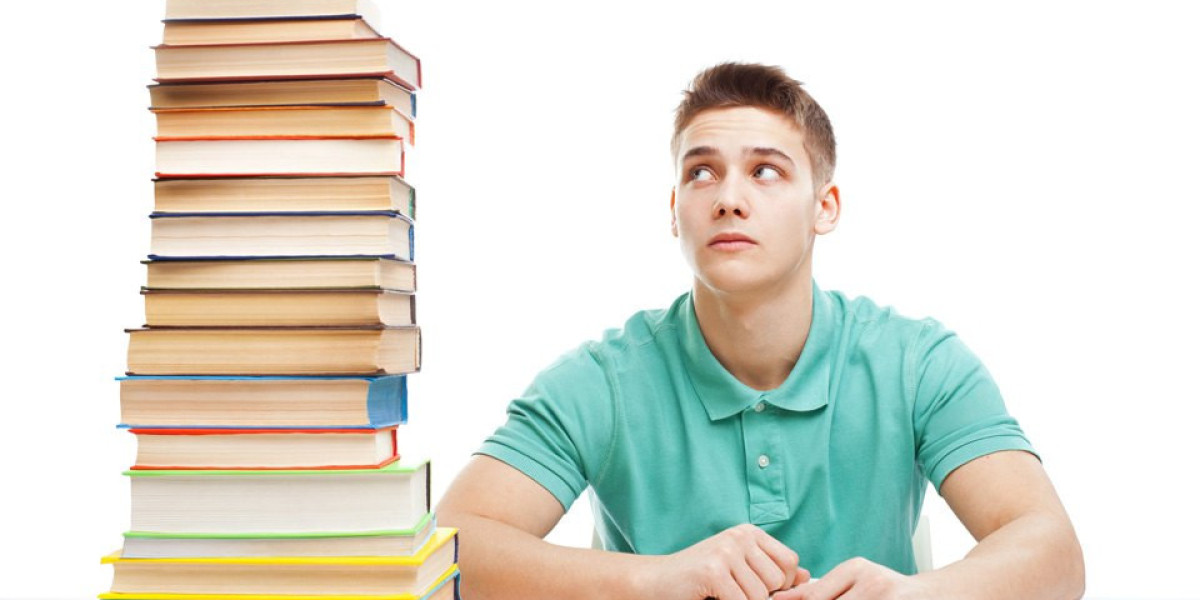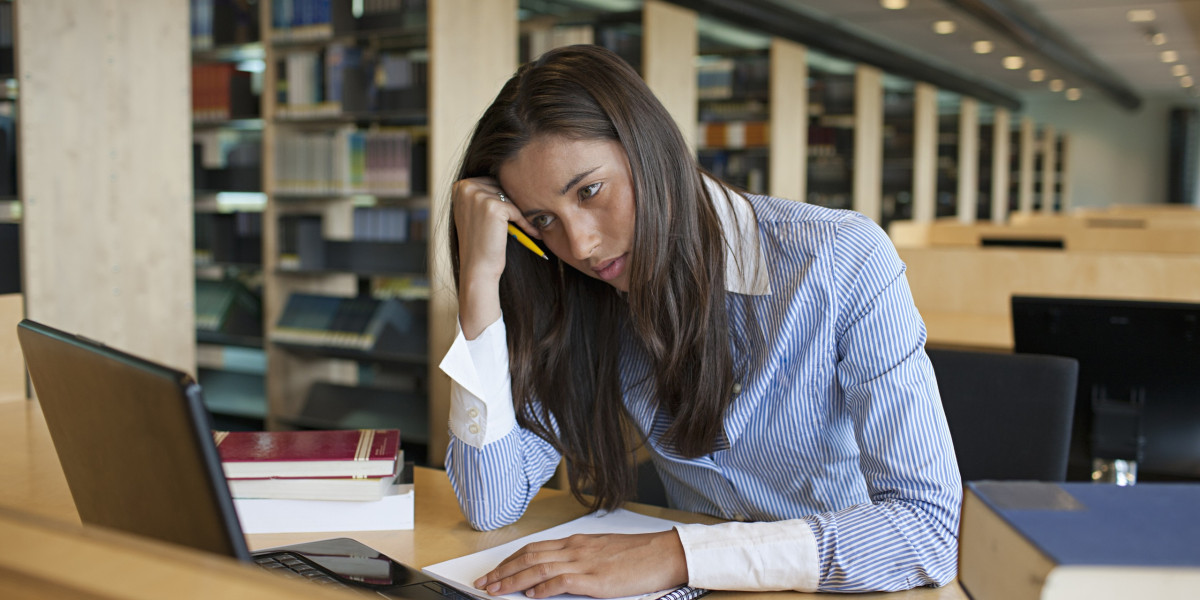Creating wiring diagrams has traditionally been a separate step from designing floor plans. Engineers and designers would first draw the architectural layout, then translate that into electrical schematics, mapping cables, circuits, and devices manually. This process can be time consuming and prone to errors, especially for complex projects involving lighting, CCTV, access control, and networking systems.
Today, advanced software solutions allow you to generate wiring diagrams directly from digital floor plans, bridging the gap between architectural design and electrical planning. Among these, XTEN‑AV stands out as a platform that not only integrates floor plans but also facilitates professional wiring diagram creation for AV and low voltage systems.
In this blog, we explore the software that allows wiring diagrams to be created directly from floor plans, the benefits of this approach, and tips for optimizing your workflow.
Why Creating Wiring Diagrams From Floor Plans Matters
The integration of wiring diagrams with floor plans is more than just convenience. It provides multiple practical advantages:
Visual Accuracy: Designers can place devices exactly where they will be installed, ensuring that cable lengths, paths, and connectivity are precise.
Reduced Errors: Manual translation from floor plans to wiring diagrams often introduces mistakes. Direct integration reduces the chance of missing or misplacing connections.
Simplified Collaboration: Architects, engineers, and technicians can all work from a shared reference, ensuring consistency across teams.
Efficient Planning: When wiring diagrams are tied to floor plans, cable routing, device placement, and power requirements can be optimized in advance.
Future Maintenance: Accurate, floor plan-based diagrams make troubleshooting and expansion easier.
This approach is particularly valuable for projects that combine multiple systems such as AV, networking, lighting, and security.
XTEN‑AV: A Leading Tool for Wiring Diagrams From Floor Plans
XTEN‑AV provides a unique platform that integrates floor plans with wiring diagram creation for AV and low voltage systems. Key features include:
Floor Plan Import: You can import architectural floor plans in common formats like DWG or PDF and use them as a base layer for your design.
Device Libraries: Preloaded symbols for speakers, displays, cameras, access control devices, and network components simplify the wiring process.
Drag-and-Drop Wiring: Wires and cables can be drawn directly between devices on the floor plan, producing a visual and logical wiring diagram simultaneously.
Rack and Panel Integration: Devices connected to racks or panels can be planned in one view, ensuring proper cable routing and terminal assignment.
Real-Time Error Checking: XTEN‑AV helps identify miswiring or missing connections as you draw, reducing rework during installation.
Exportable Documentation: Finished diagrams and floor plans can be exported for installation teams, client approvals, or submittal packages.
By combining floor plan visualization with wiring logic, XTEN‑AV reduces the complexity of planning mixed systems and ensures professional-grade designs.
Other Software Options for Floor Plan-Based Wiring Diagrams
While XTEN‑AV excels in AV and low voltage projects, several other platforms can create wiring diagrams from floor plans:
AutoCAD Electrical
AutoCAD Electrical allows import of floor plans and enables wiring design with intelligent symbols, circuit tagging, and real-time validation.
It is particularly strong in industrial and commercial electrical projects.
EPLAN Electric P8
EPLAN supports importing architectural layouts to generate electrical schematics and wiring diagrams.
It features automatic cross-references, wire numbering, and multi-layer planning.
Visio
Microsoft Visio can overlay devices and wires on imported floor plans.
While less automated, it is suitable for smaller or simpler low voltage projects.
SmartDraw
SmartDraw allows floor plan import and diagramming with symbols for wiring and low voltage devices.
It provides templates and drag-and-drop functionality but lacks advanced integration features for complex systems.
Lucidchart
Lucidchart enables collaborative wiring diagram creation from floor plan images.
It is cloud-based and suitable for teams needing remote access but may require more manual adjustment for accurate wiring lengths.
XTEN‑AV differentiates itself by combining floor plan integration, AV system design, low voltage support, and real-time wiring validation in a single platform, making it ideal for mixed system projects.
Steps to Create Wiring Diagrams From Floor Plans
Here is a recommended workflow using XTEN‑AV or similar tools:
Import the Floor Plan
Begin by importing your architectural floor plan in DWG, PDF, or other compatible formats. Scale the plan accurately to ensure precise placement of devices.Identify Zones and Systems
Divide the space into zones such as CCTV coverage, lighting, network points, or AV system areas. Assign devices to each zone to organize wiring.Place Devices
Drag and drop devices onto the floor plan using the software library. Each device symbol should match the physical equipment planned for installation.Draw Wiring Connections
Connect devices using the wiring tool. Software like XTEN‑AV allows wires to be drawn directly on the floor plan and automatically generates a corresponding schematic.Assign Terminals and Panels
For systems converging in racks or panels, define connections and routing. This ensures accurate cable lengths and prevents overcrowding.Run Validation Checks
Use the tool’s error detection to catch unconnected devices, voltage conflicts, or wiring inconsistencies. Adjust the layout as needed.Export and Document
Once finalized, export wiring diagrams, device lists, and annotated floor plans. These can be provided to installation teams or used for client approvals.
Benefits of This Approach
Integrated Planning: No need to maintain separate floor plans and wiring diagrams.
Reduced Errors: Visual placement reduces miswiring and logical mistakes.
Time Efficiency: Drawing wiring on top of floor plans speeds up the design process.
Professional Output: Clear diagrams improve communication with clients and installation teams.
Scalable: Suitable for single rooms, commercial buildings, or campuses with multiple floors.
Conclusion
Creating wiring diagrams directly from floor plans is no longer a time-consuming manual process. Tools like XTEN‑AV allow designers to integrate floor plans with wiring design, providing a visual, accurate, and efficient workflow. This approach is especially valuable for projects that involve multiple systems, such as AV, CCTV, access control, and networking.
By using XTEN‑AV or similar platforms, you can reduce errors, optimize device placement, and produce professional documentation for installation and maintenance. Whether you are designing a single-room setup or a multi-floor commercial project, integrating wiring diagrams with floor plans ensures accuracy, clarity, and seamless implementation.
Read more: https://hallbook.com.br/blogs/812726/Which-Wiring-Diagram-Tool-Is-Best-for-Mixed-Systems-Like